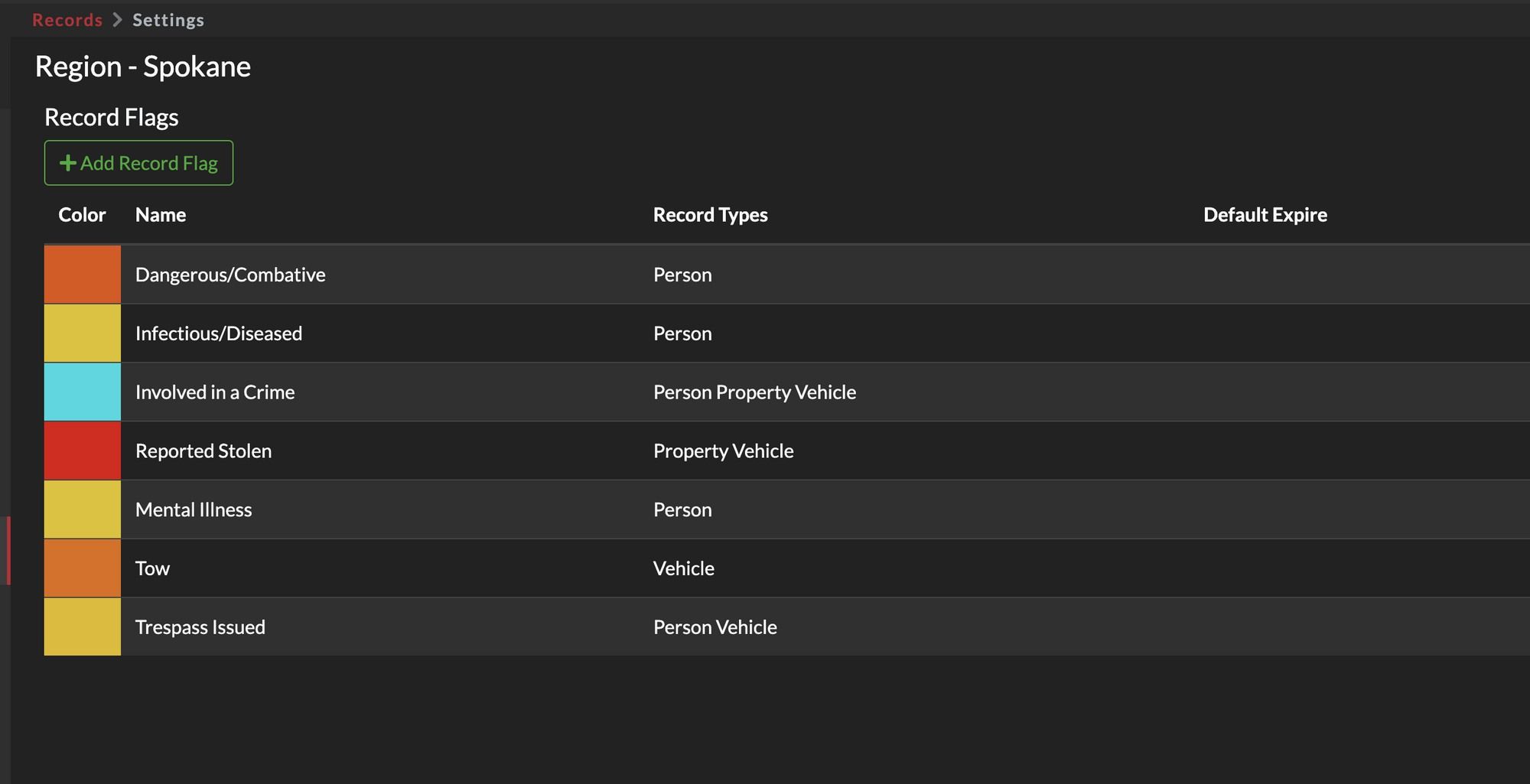We have released new features for Dispatch alerts and custom statuses and Record Flags. These features are available in the web-app and pending release in the mobile app stores.
Dispatch Audible Alerts
When a Dispatch is marked "Action Needed" the on-duty security or patrol officer needs to receive audible alerts. We have added an icon on the Dispatch screen that allows a User to turn on audible alerts for the device they are currently using.
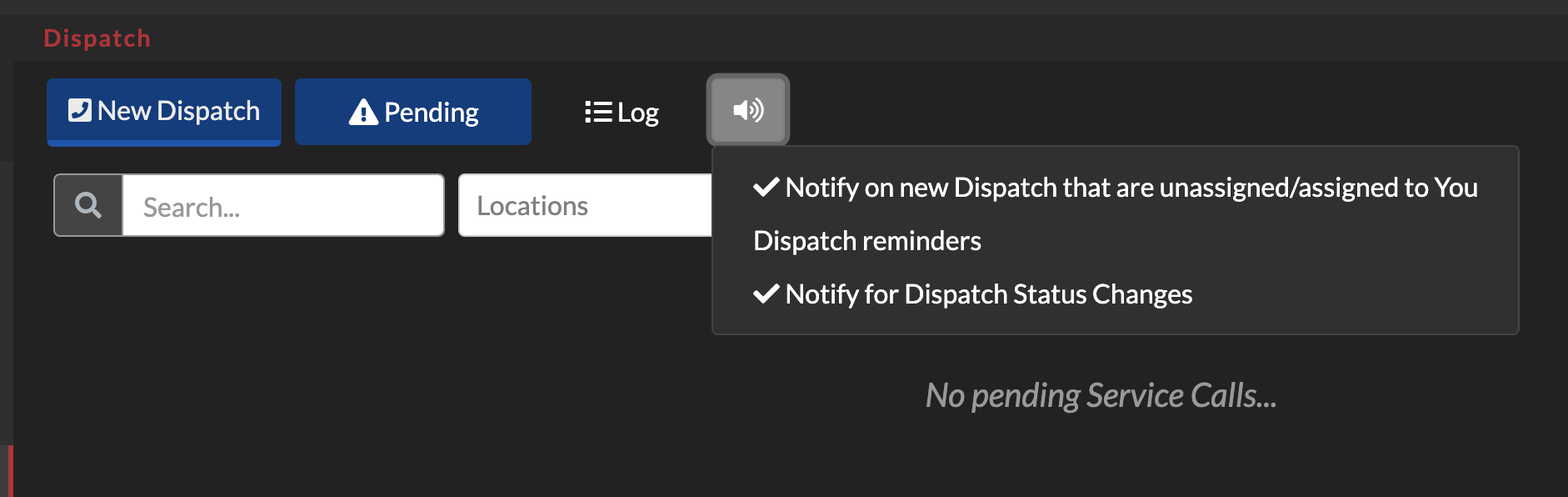
Dispatch Statuses
We have a new feature that allows Users to set a "status" of a Dispatch that is pending action.
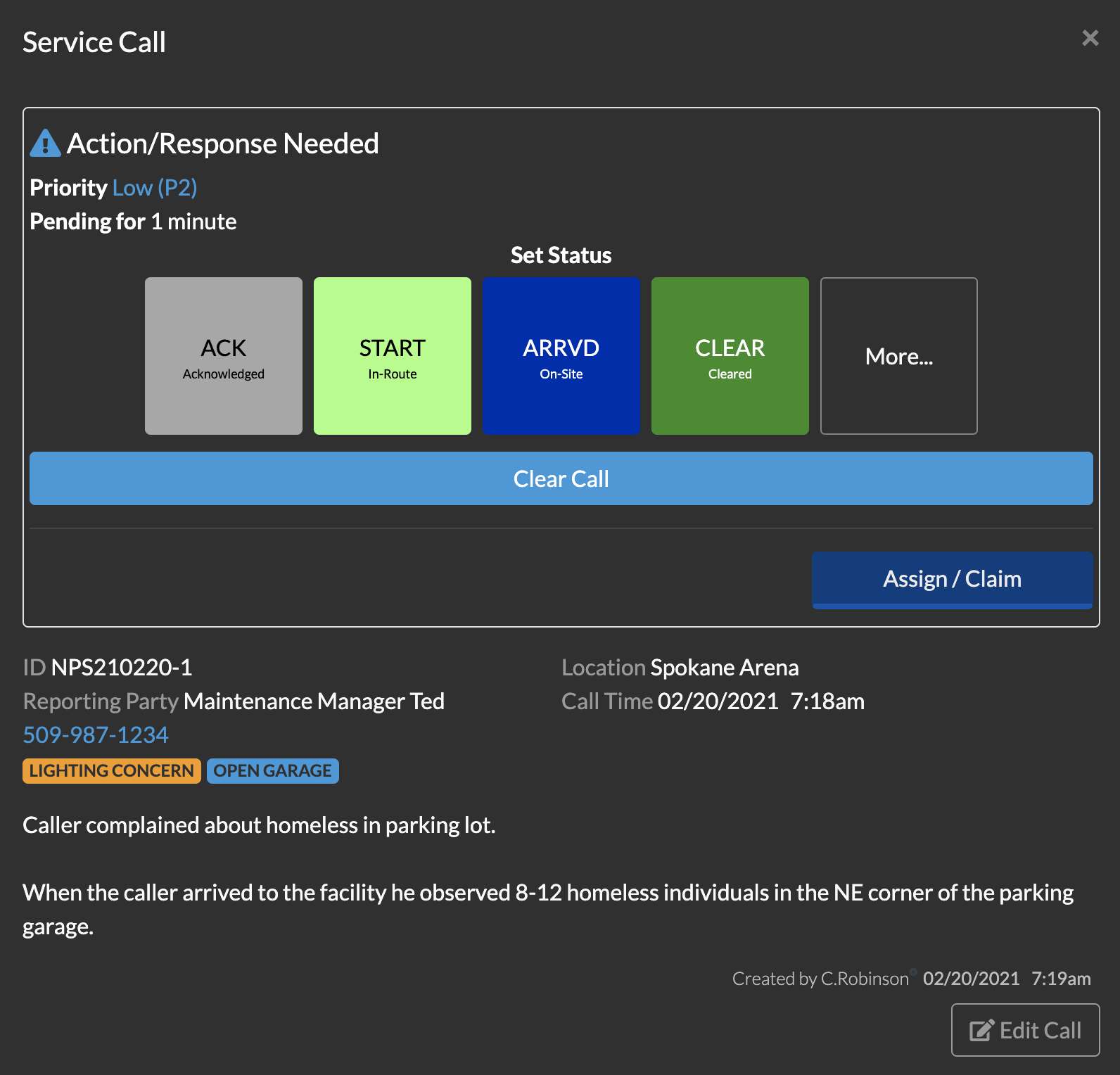
An Organization can customize these Dispatch Statuses here: https://app.therms.io/dispatch/settings
These statuses can be customized to fit your operations specific needs. We have provided defaults such as "Acknowledged", "In-Route", "On-Site", etc..
If you wish to NOT use Dispatch Statuses in your organization account, simply delete all of the provided defaults.
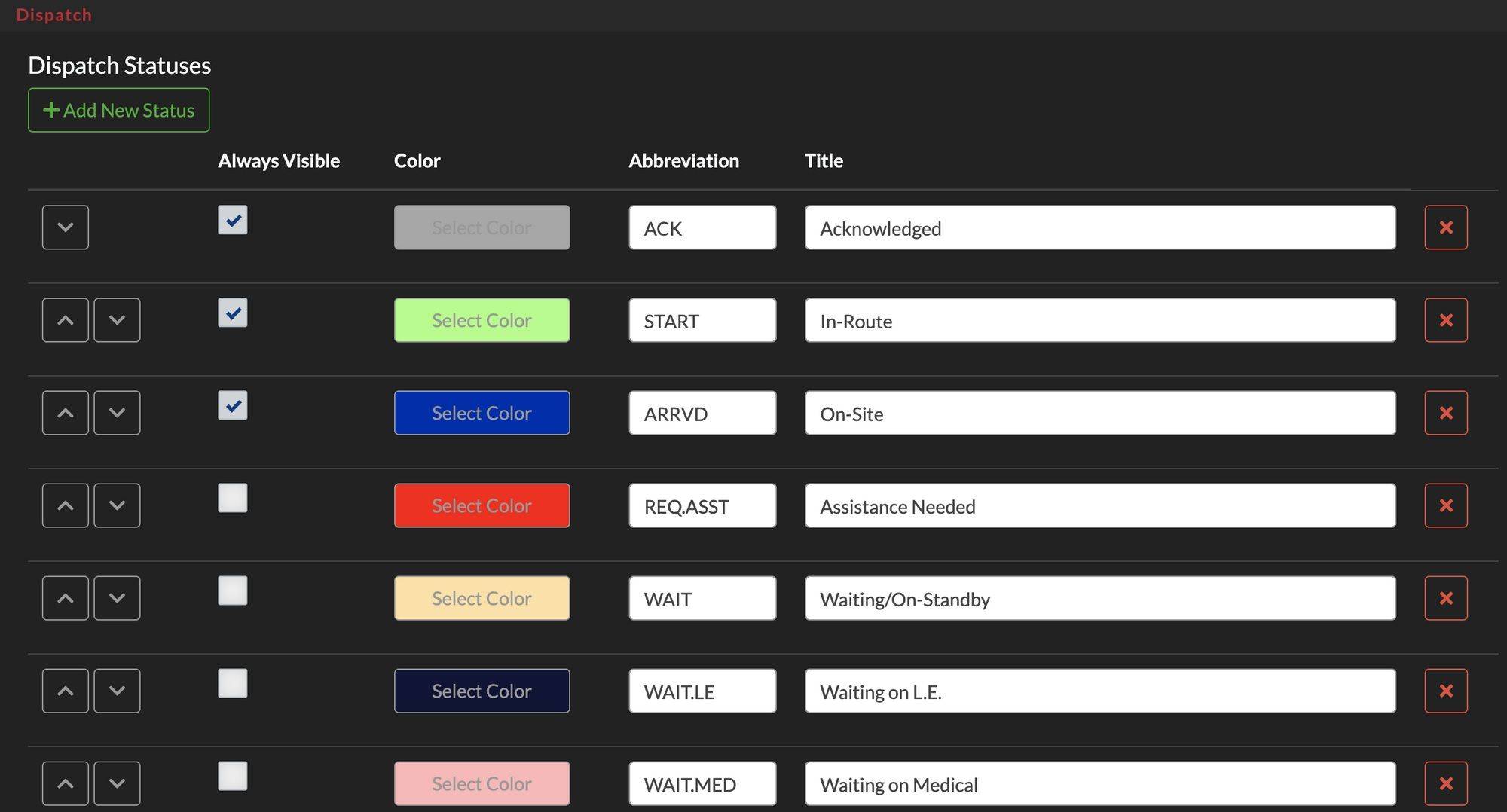
Record Flags
You can add "flags" to specific Records in your account. A Record Flag is defined with a color and name. These flags are intended to be useful for visually notifying a User of a specific status or safety alert.
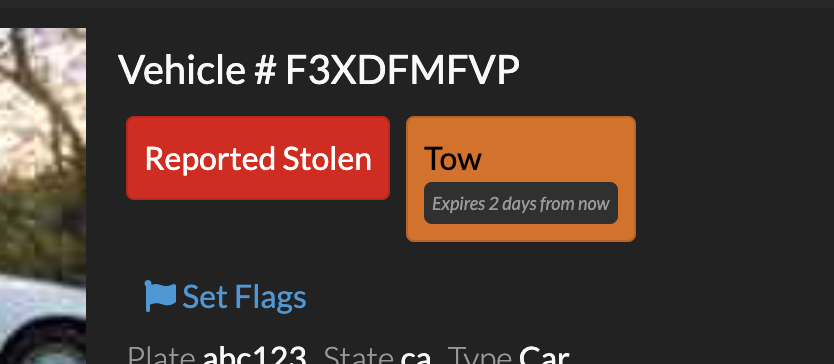
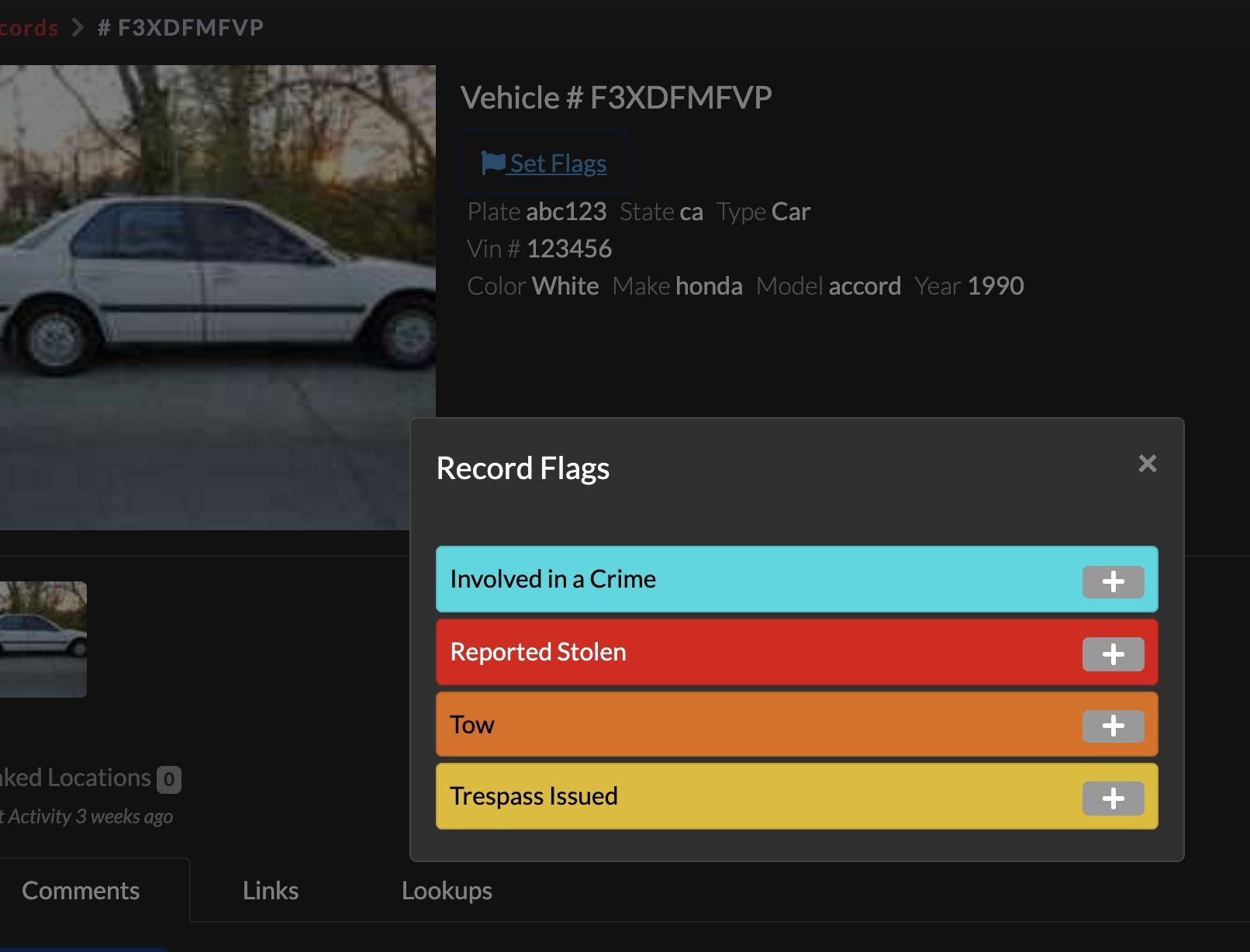
These Record Flags can be customized also to fit your organization's operational needs. A User with the permissions to edit Record module settings can navigate here: https://app.therms.io/records/settings/