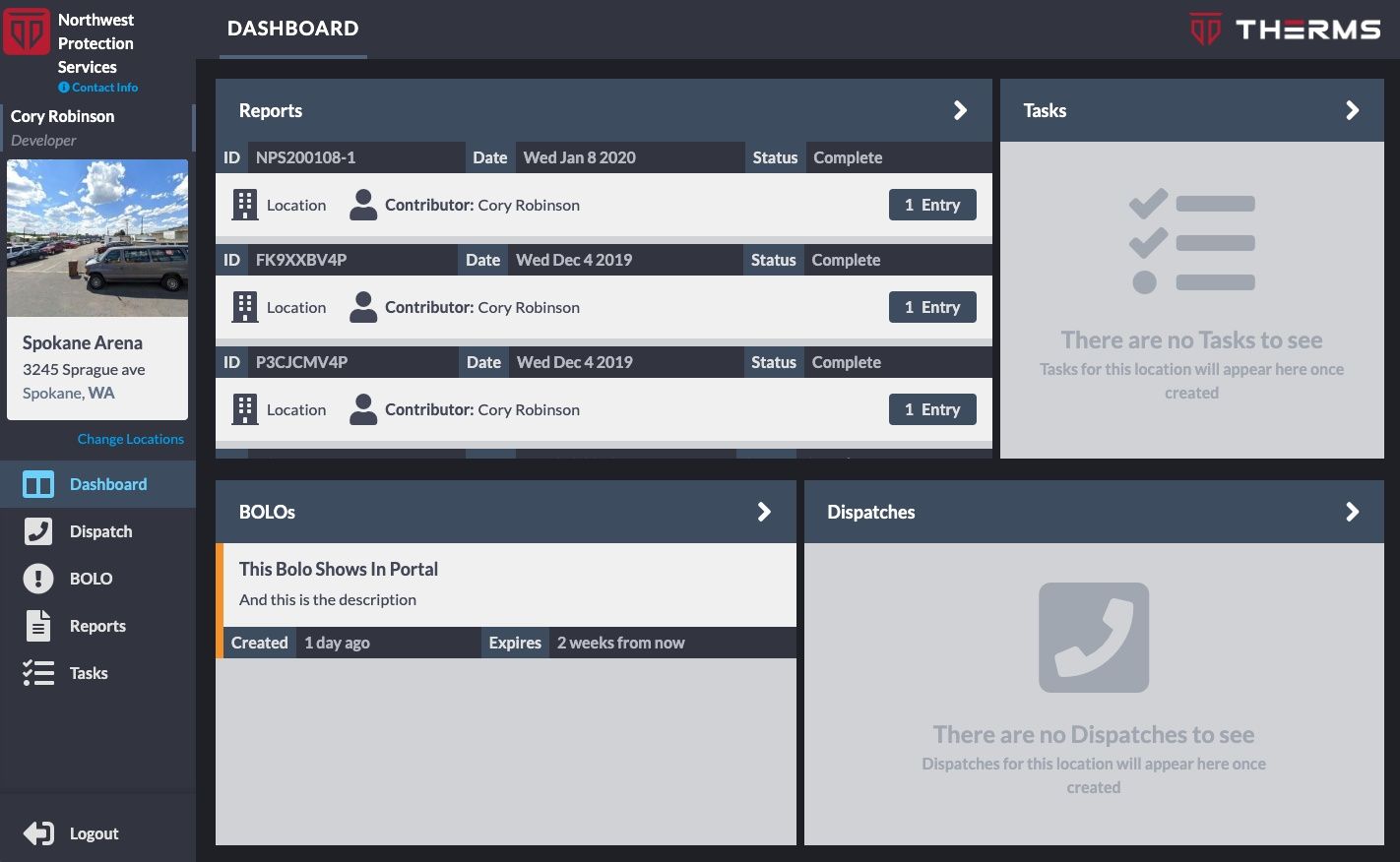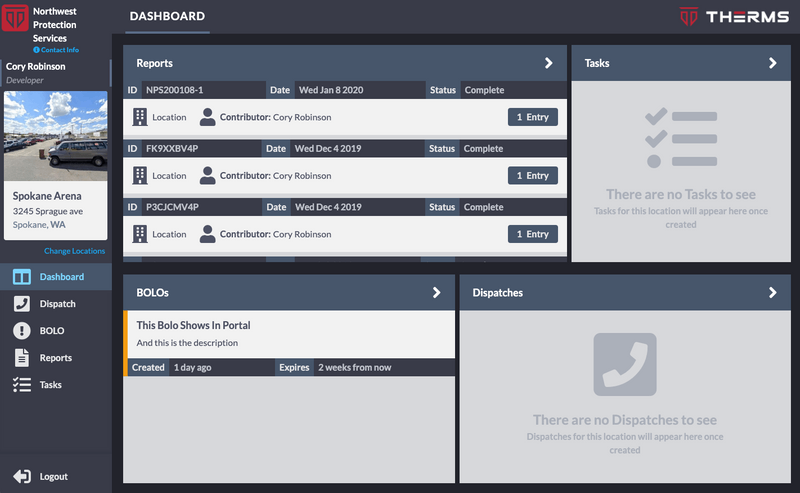The Portal is a separate dashboard that is for clients or 3rd party stake holders to access information for a Location(s). In this dashboard a Portal User can view BOLOs, Dispatch, Reports & Tasks for the Location or Locations that they were given access to.
To be able to use this feature, an admin must activate the Portal module in your organization's modules under the Admin module from the main menu.
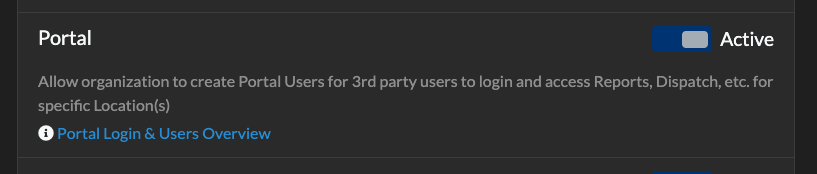
What is a "Portal User"
A Portal User can be a client, property manager, etc.. Basically, a Portal User is someone your organization needs to share access to Location(s) information such as BOLOs, Dispatch, Reports & Tasks.
A Portal User is linked to an email address and Portal Users have their own dashboard to view Location(s) information when they login.
How are "Portal Users" created?
Only Users with the permission can create Portal Users, you will need to give your supervisory/management Users this new permission under their profile. A Portal User can be created by navigating to the Locations module, selecting the dropdown in the top-right and then selecting "Portal Users".
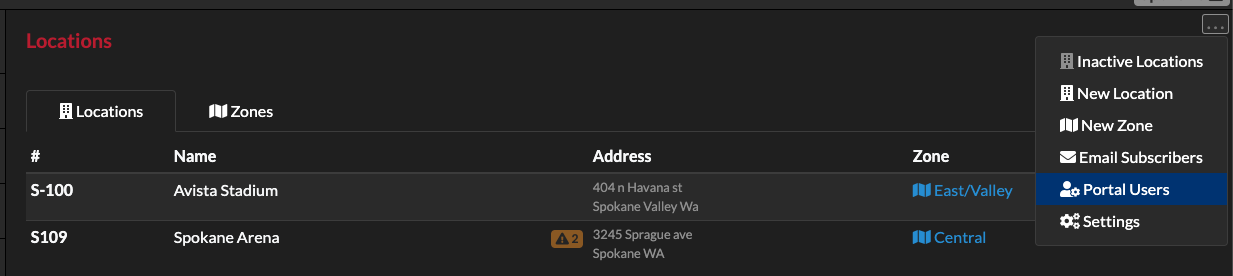
When a Portal User is created, an email will be sent out which contains their password and a link to login.
Where does a "Portal User" login?
Portal Users login on the same login page as regular THERMS Users.
What do "Portal Users" see in the Portal?
When a Portal User is created in your organization's THERMS account, there is an area where the Portal User is given access to one or more Locations. Each Location the Portal User is given access to can have different restrictions/permissions for what they can view:
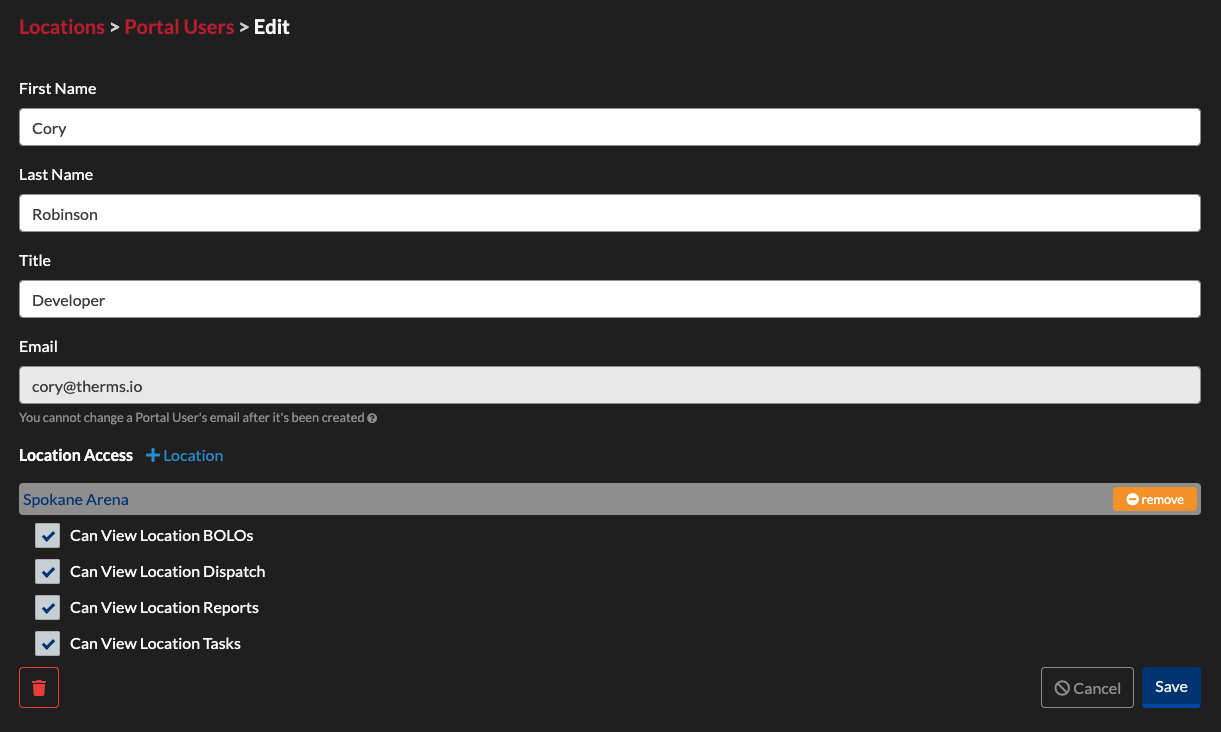
If you have permission to create Portal Users in your organization's THERMS account and you want to see & experience what a Portal User sees when they login, you can create a new Portal User for yourself with your existing email address for THERMS - then logout and back in again.