We have released some new features surrounding Reports.
Add Email Subscriber to any Report Type
Previously, admins could only add an email Subscriber to Reports that were assigned to a Location. We have added the ability for admins to add an email Subscriber for any Report Type.
Setting the email Subscribers can be found under the Location or Reports screen by clicking the drop-down in the top-right and selecting "Email Subscribers". Or, by navigating here: https://app.therms.io/subscribers
In our example below, we have setup an email subscription for our "HR department" to receive important emails for Report Types that are not related to client Locations specifically:
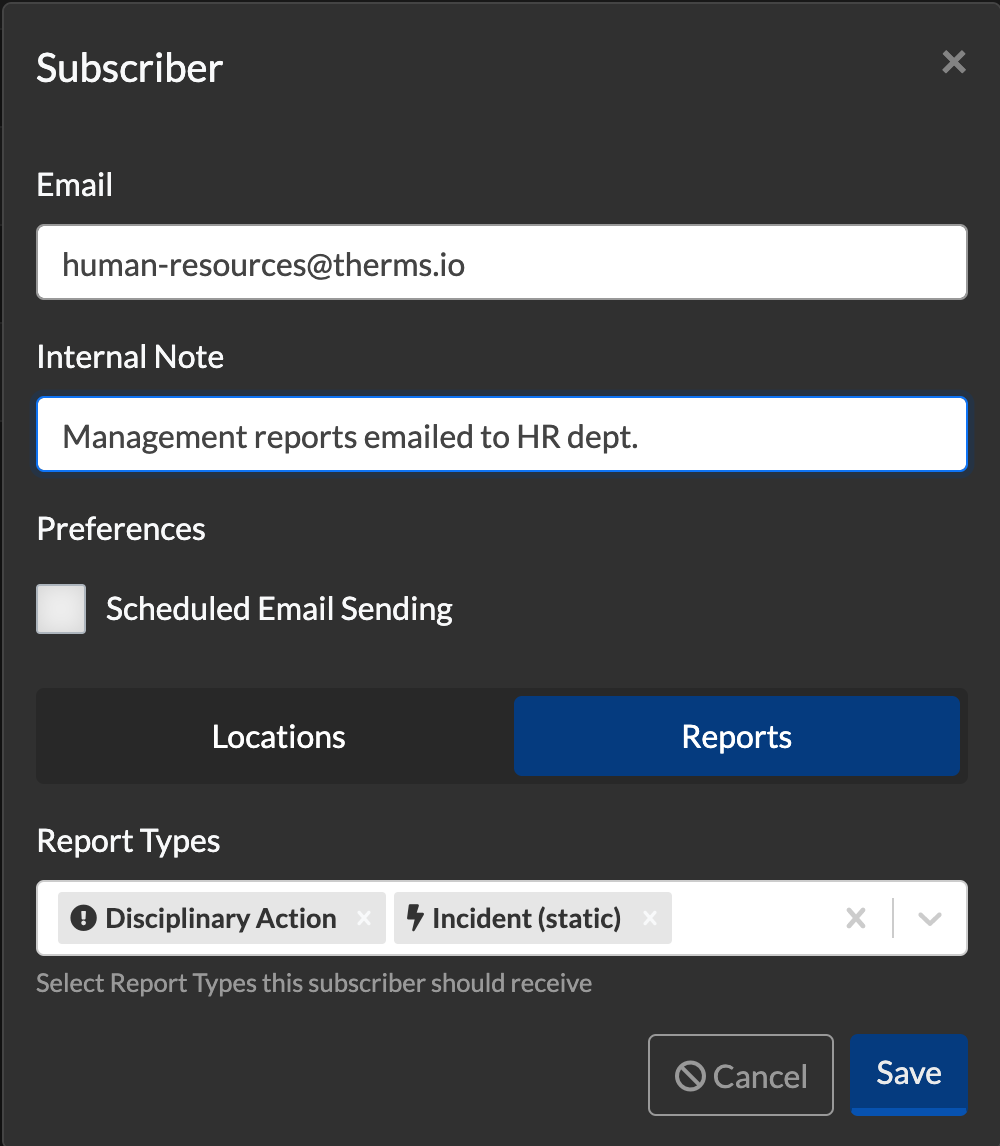
Note: new permissions have been added under Reports module when editing a User's permissions:
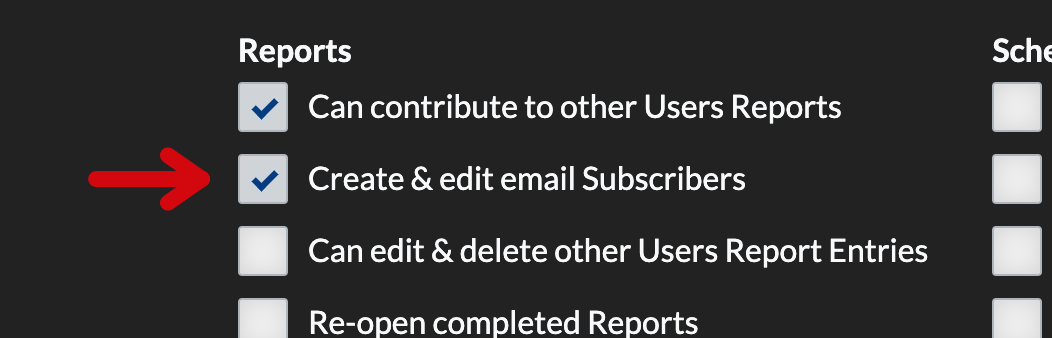
Download Single Report Entry PDF
We have added a download button to Report Entries. This should be useful for companies that have created a custom Parking Violation Report Entry and want to print these Report Entries while on patrol to place on the vehicle.
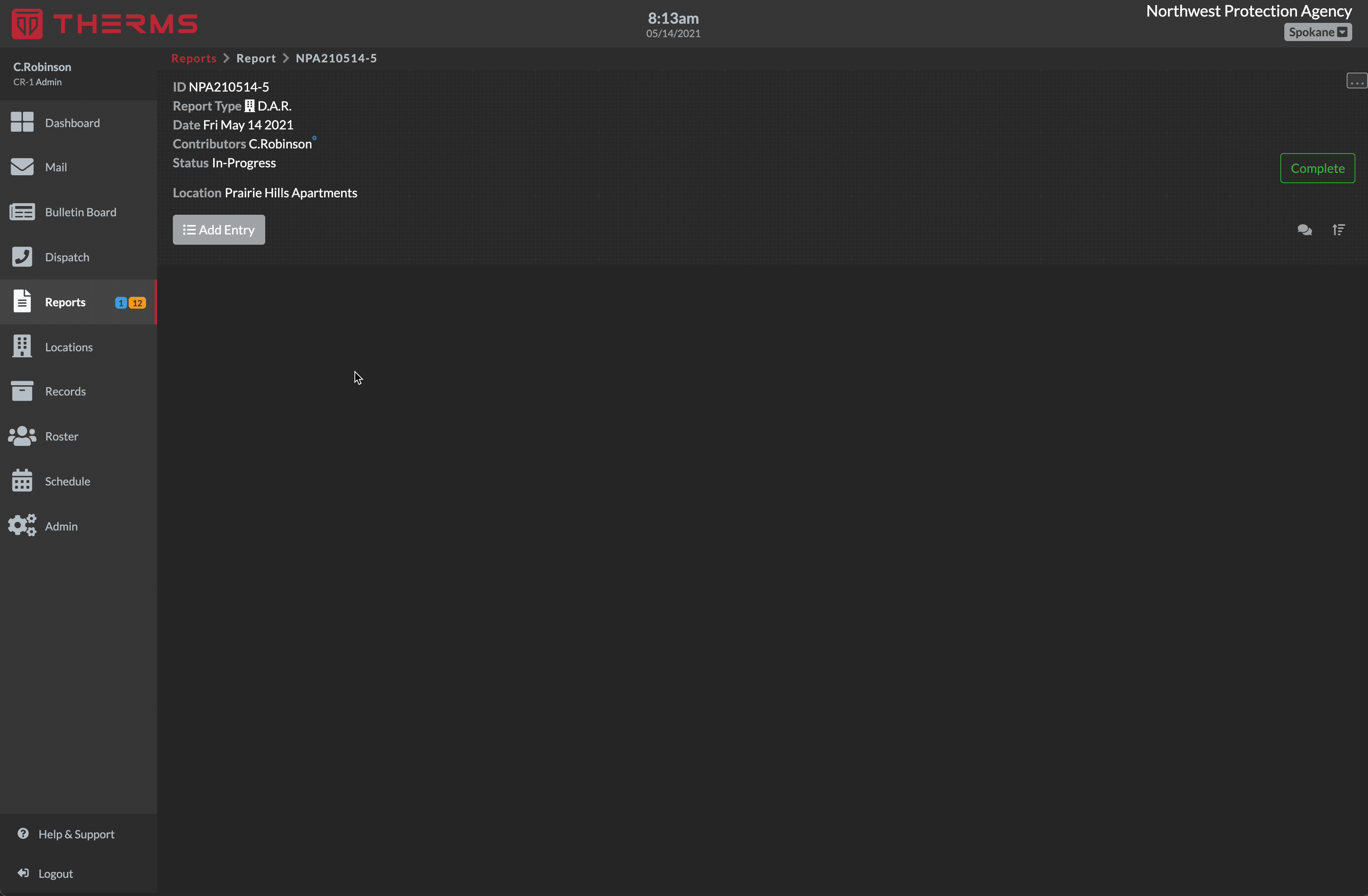
User Profile Reports
When you navigate to a User's profile screen and select "Reports" tab, you can now filter the Reports for that User.
This makes it easier for managers/admin to find Report Types such as a Disciplinary Action or Staff Peer Evaluation Report assigned to a specific User.
Many companies use THERMSDisciplinary ActionandStaff Peer Evaluationto document and track employee performance for pay raises, justifying employment termination, etc..
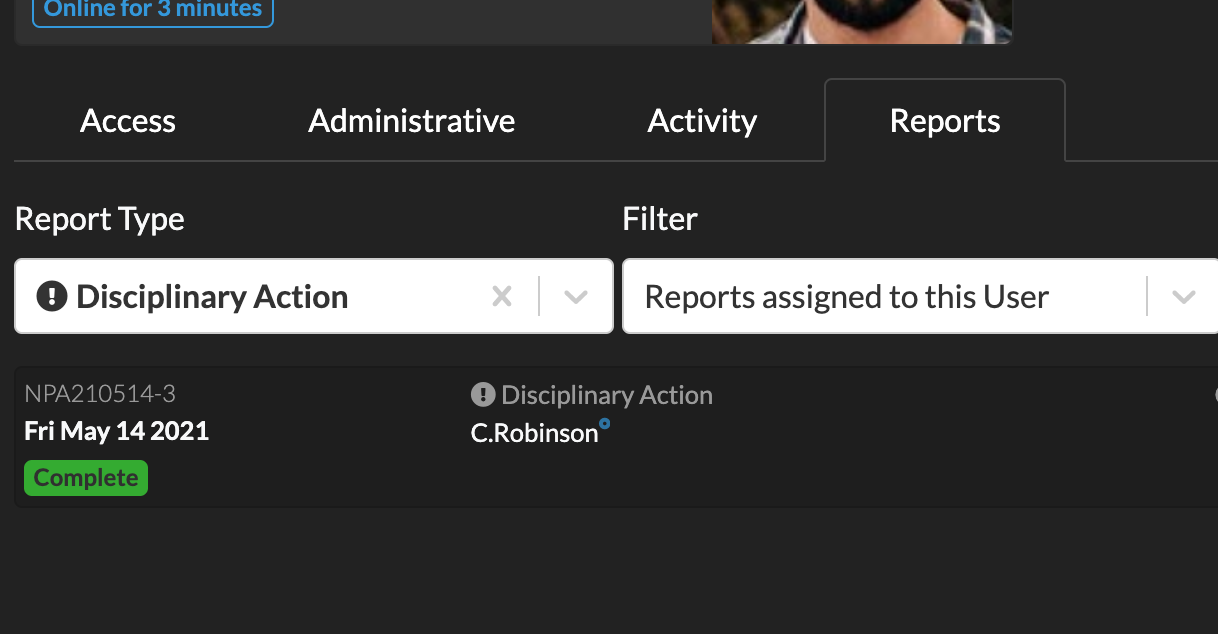
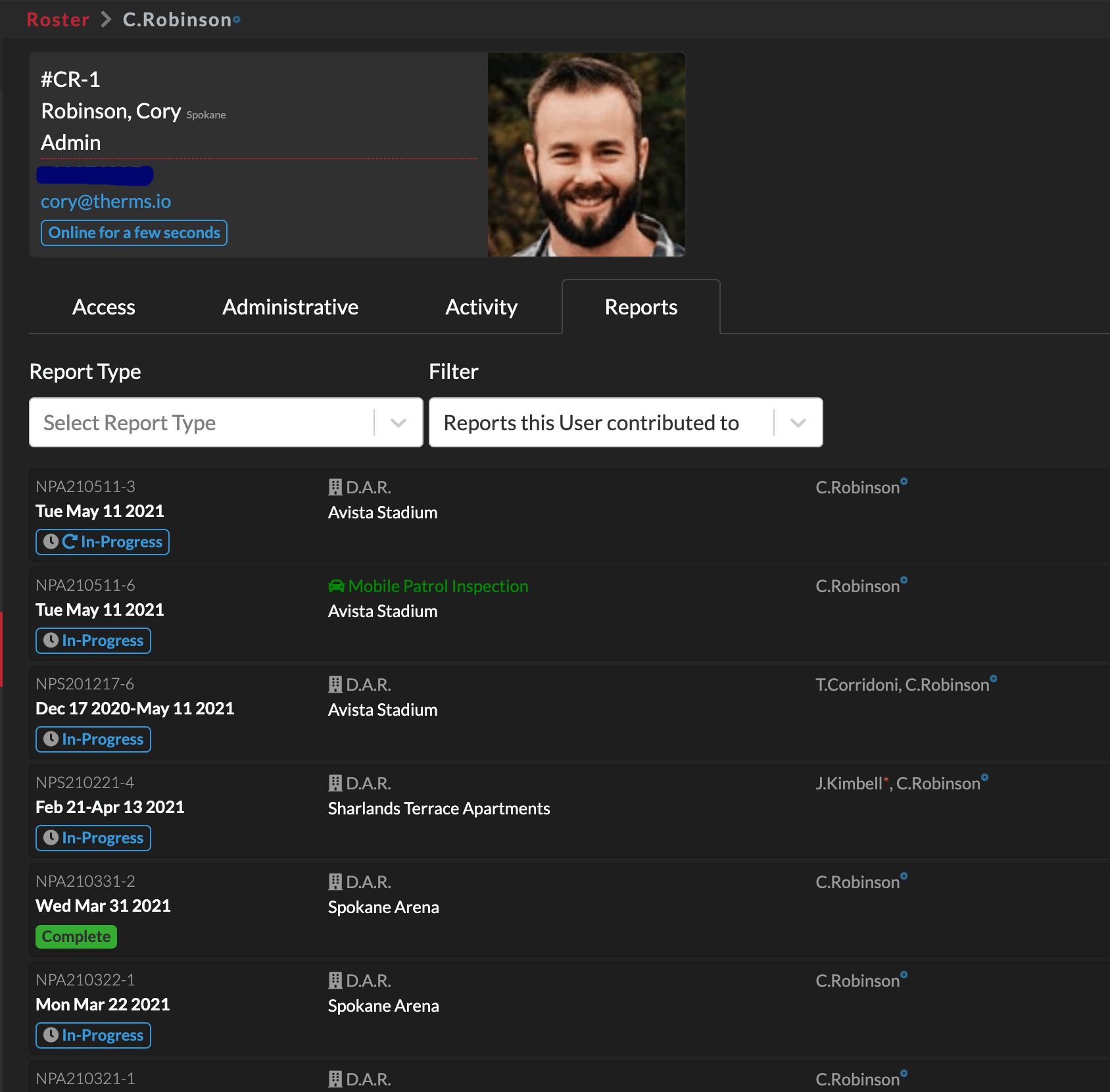

![[Updates] Reports](https://www.therms.io/content/images/2024/03/Screen-Shot-2021-05-14-at-10.20.57-AM.jpg)