We have released a new update in the web-app that allows User's to quickly view and change a User Status, ie: "On-Duty", "Off-Duty", etc..
Note: only a User who has the permission to "Change other User's Duty Status" can perform this action.
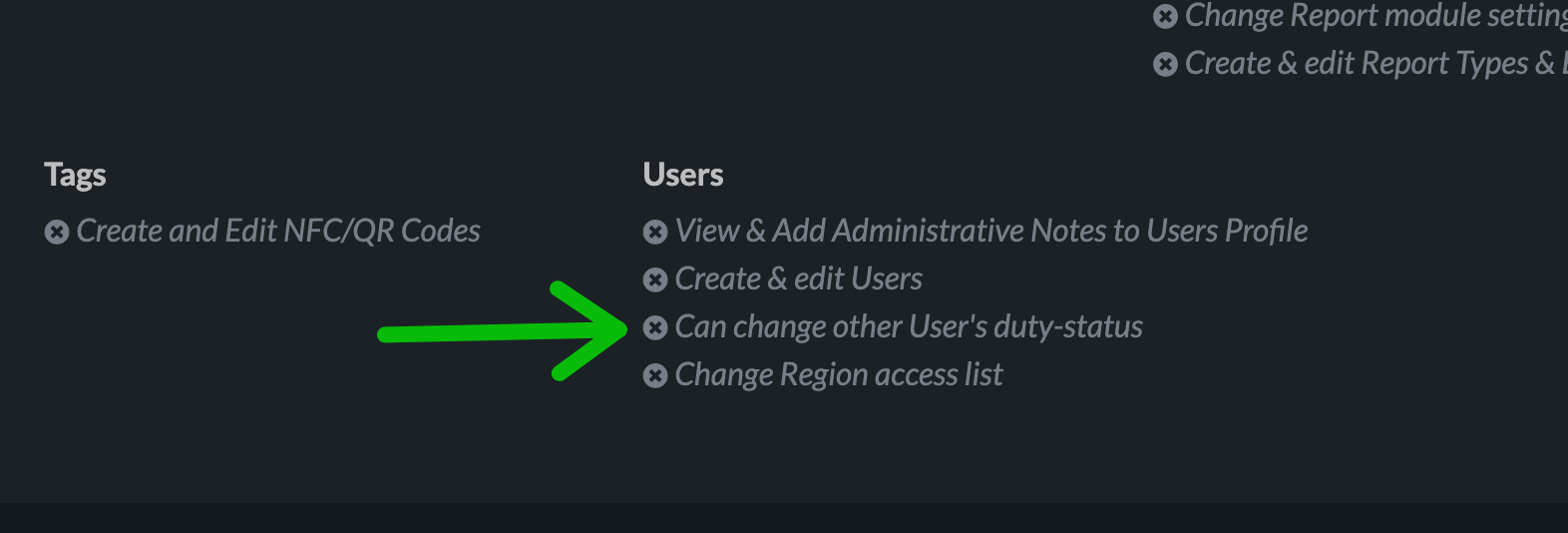
To access this feature, you will navigate to the "Roster" from the main menu and select "Duty Status" at the top.
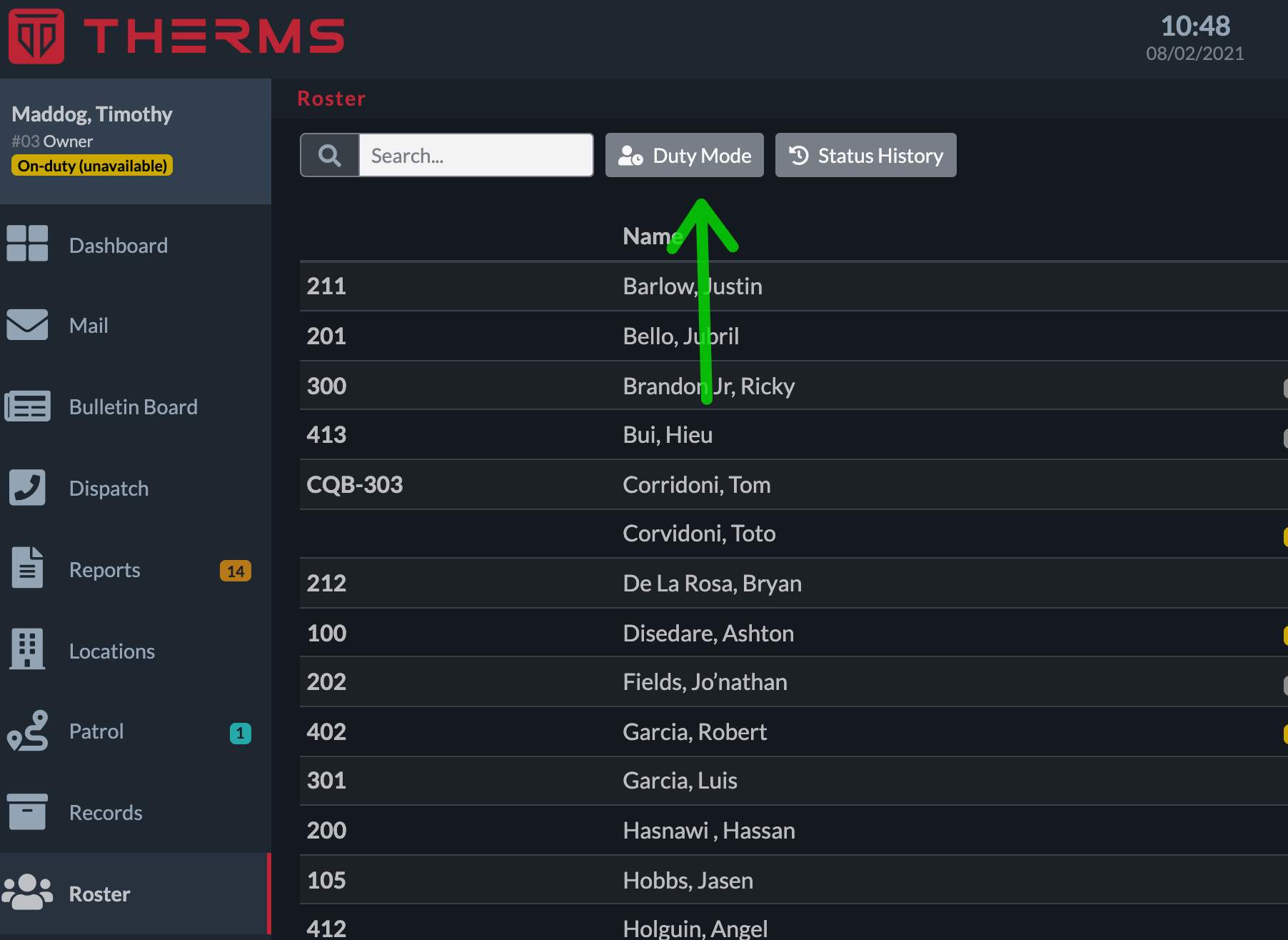
If your operations has a Dispatch or PTT radio communications center, this is a great way to have your officers in the field request a Duty Status change and the Dispatcher can update statuses on-the-fly:
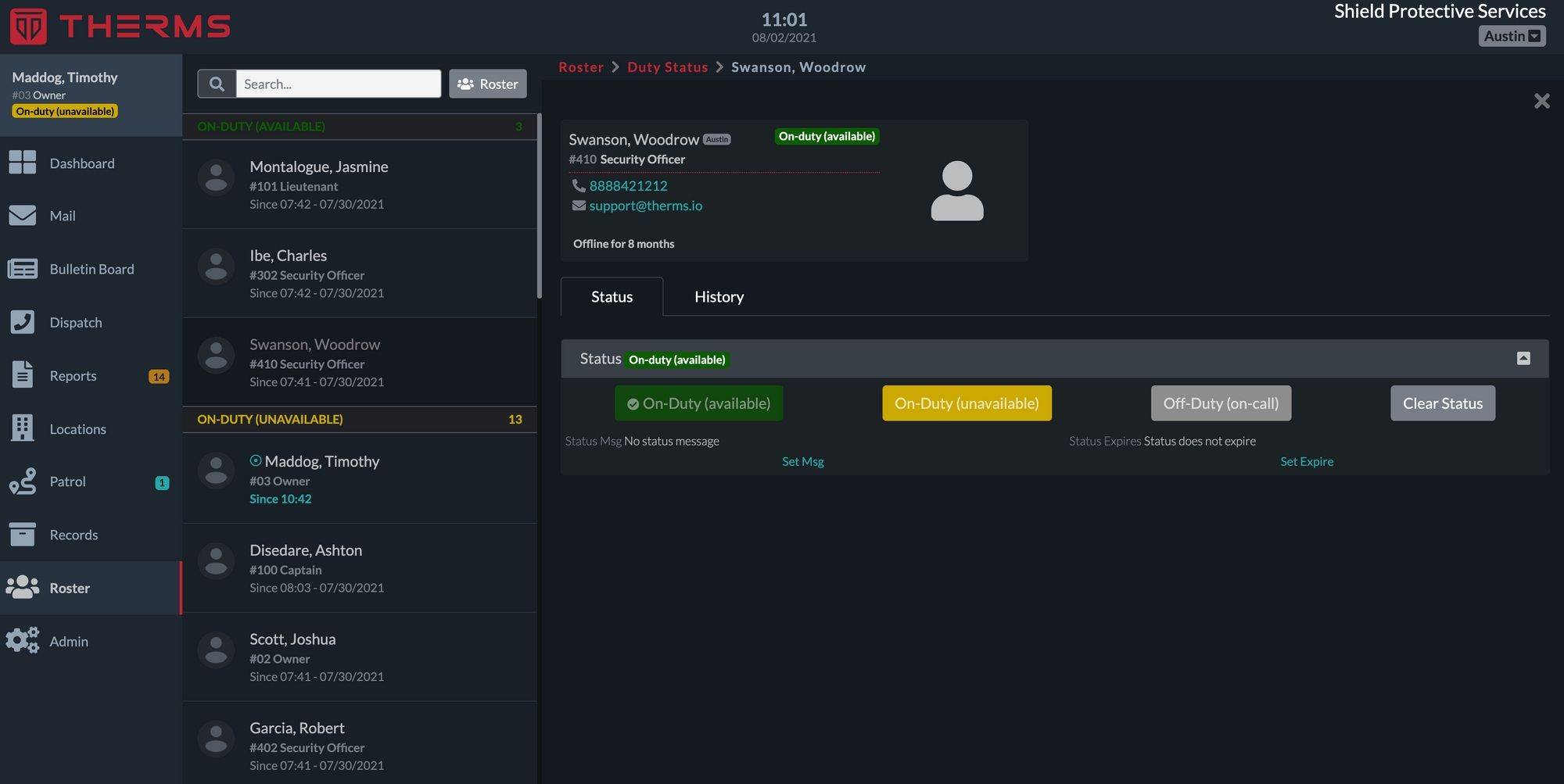

![[Updates] User Statuses & Status History](https://www.therms.io/content/images/2024/03/Screen-Shot-2021-08-02-at-10.48.09-AM.jpg)