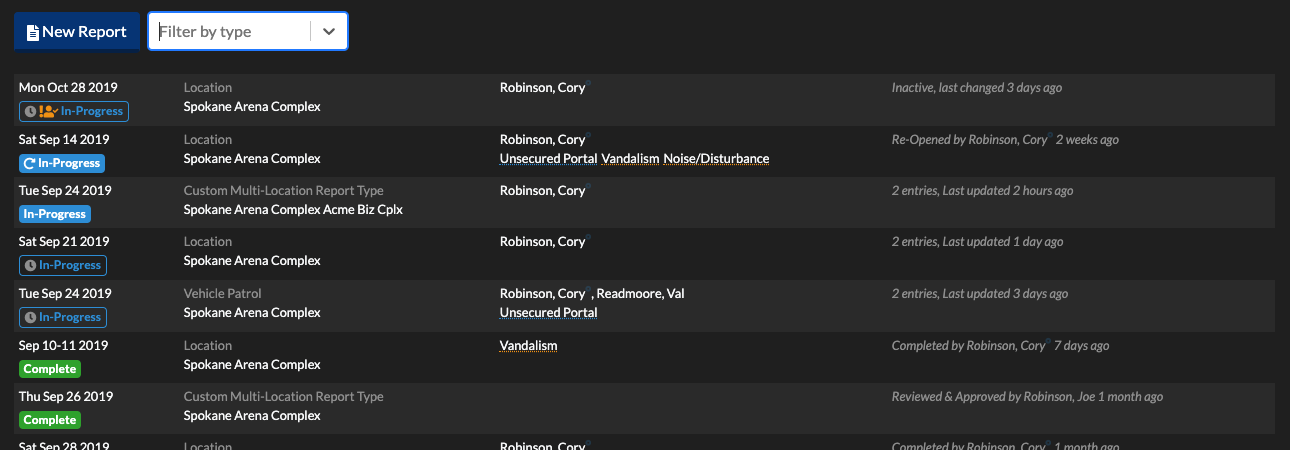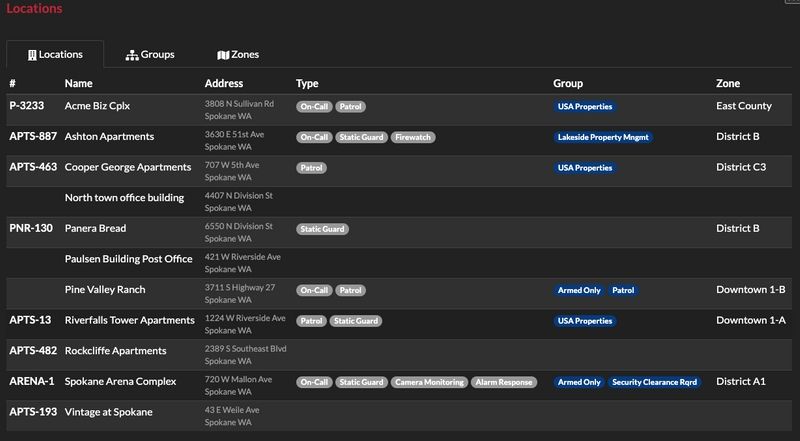Locations hold information such as Post Orders, Pass Downs, BOLOs, Maps, Tasks, Contacts, Files, In/Out Log, Dispatch records and Reports. All of this information is quickly accessible by management and security staff working at the site.
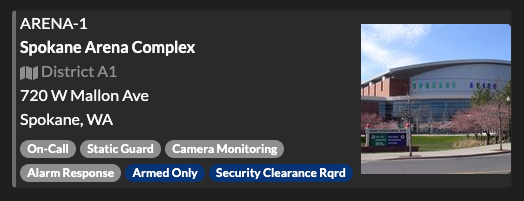
Pass Down
Pass Downs are information to be relayed to the next security officer shift or future shifts working a Location. It is intended to be casually formatted information that the oncoming/future shifts should be aware of. For example, if there was a major incident at a Location, first all that information should be documented in a Report, but it's not usual for oncoming staff to read past Reports for a Location so any pertinent information that oncoming/future shifts should be aware of would go into the Pass Down.
A Pass Down can be created by anyone. They can also be assigned an access level so if a Pass Down contains information only supervisors (Level 2 Access) and above should be able to see, then the User will specify an access level for the Pass Down when it's created.
A Pass Down will be shown under the Current tab for 5 days or until another Pass Down (of the same access level) is created. So, after 5 days or a new Pass Down is created - a Pass Down will be displayed under the Current tab.
Pass Downs are brief and concise information to be passed along to the next or future shift working at a Location from one security officer to another
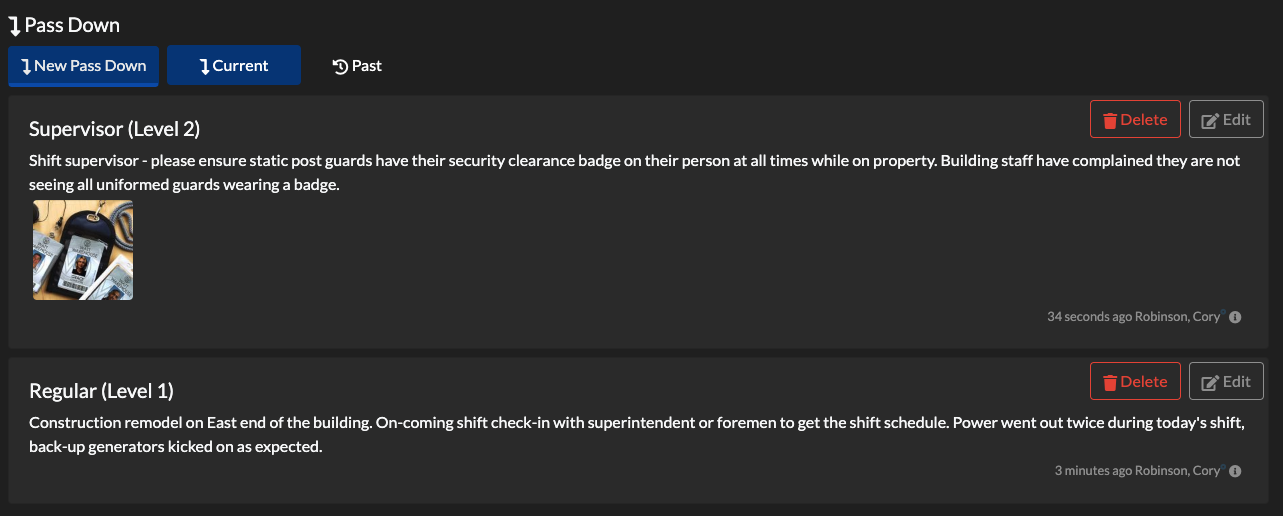
Post Orders
The industry standard Post Orders content can be created per Location. There can be multiple Post Orders created and they have a "title" field so you can define Post Orders for different shifts, roles, procedures, etc.. An example, if a Location has both random vehicle patrols at night and a dedicated standing guard on shift during the day time, there might be 2 sets of Post Orders for each, one title "Patrol" and the other titled "Day Shift Guard". This information also has an access level field so if there is specific Post Orders for supervisors (Level 2 Access) then you can specify the access level when creating the Post Orders.
Post Orders are detailed information for security personnel to follow and reference when working at a Location
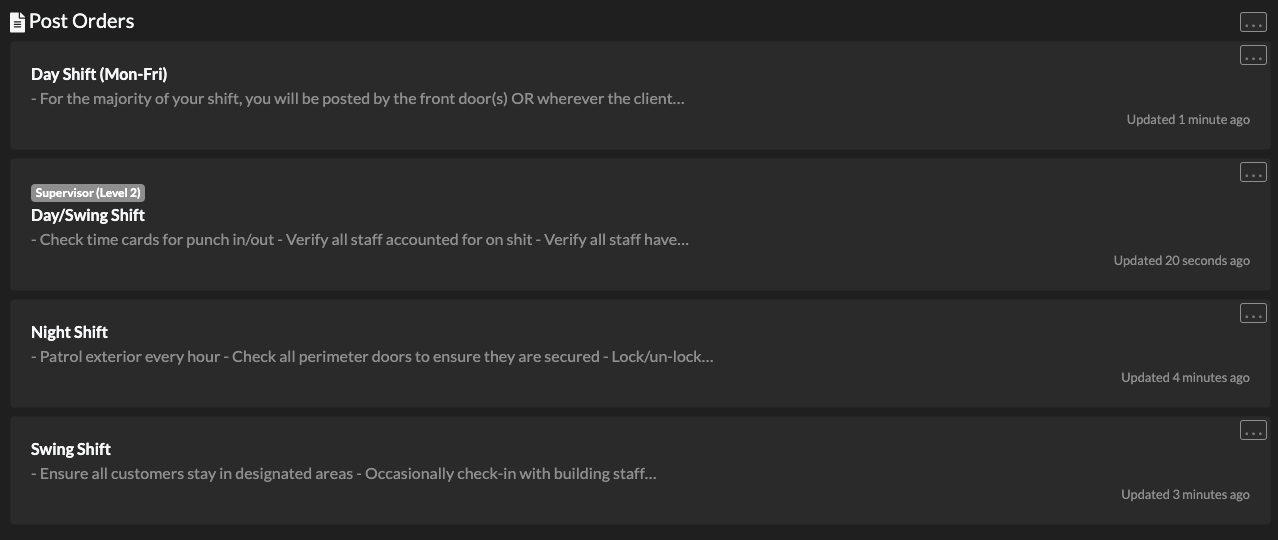
Services
Most, if not all, Locations in an organization account are provided with some type of service. The Services tab under a Location is intended to provide information about the different services offered. This information can also be protected with access level assignment so it's not shared with Users that do not need to be aware of this information. An example service might be titled "Patrol" and describe the times and or the number of contracted visits for that Location while another service might be titled "Dedicated Guard Shifts" and would describe the contracted hours and days for this service.
Services exist in THERMS to provide a quick reference for what services the organization provides to a Location
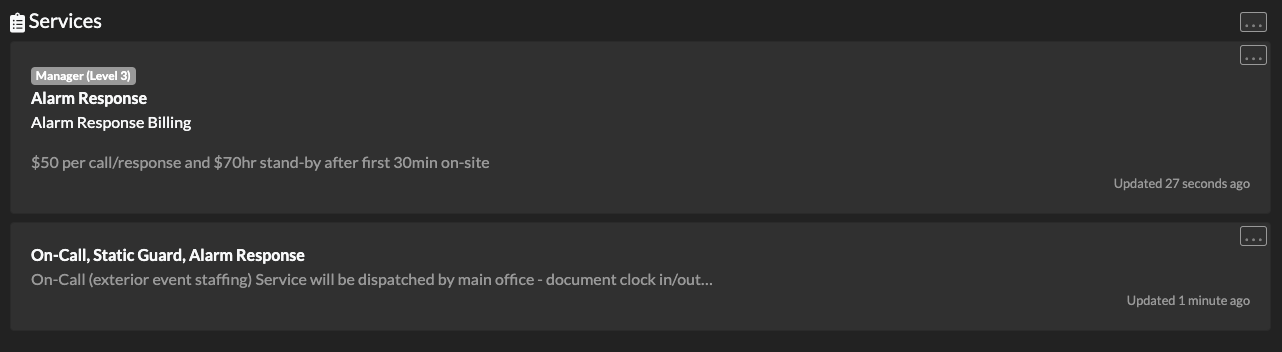
Tasks
A Task is a specific "todo" assigned to a Location. Tasks can be completed by Users and documented with a timestamp, notes, images/video, and optionally attached to a Report for reference. Tasks can be set to be completed every day, only specific days of the week/month, or only to be completed once. Tasks that are on a repeating schedule will always be shown under the Active tab. If a Task is marked to only be completed once then it will move to the Completed/Expired tab list once it's been marked as completed by a User.
A common use for Tasks are specific requests that a security officer is supposed to do at a Location. An example, a Task is created to "Lock Parking Lot Gates" and set to a schedule of daily @ 10pm - a User would see this task in the Location or their shift todo briefing and when they complete the task will add a time and any notes associated (ie: "Locked gates at 10:15 because there were still vehicles in parking lot"). If a User is completing a Report for the Location, they can attach this Task to an existing Report or create a new Report to attach it to.
Tasks are "todo's" for Locations and can be set on a schedule to be completed by security personnel
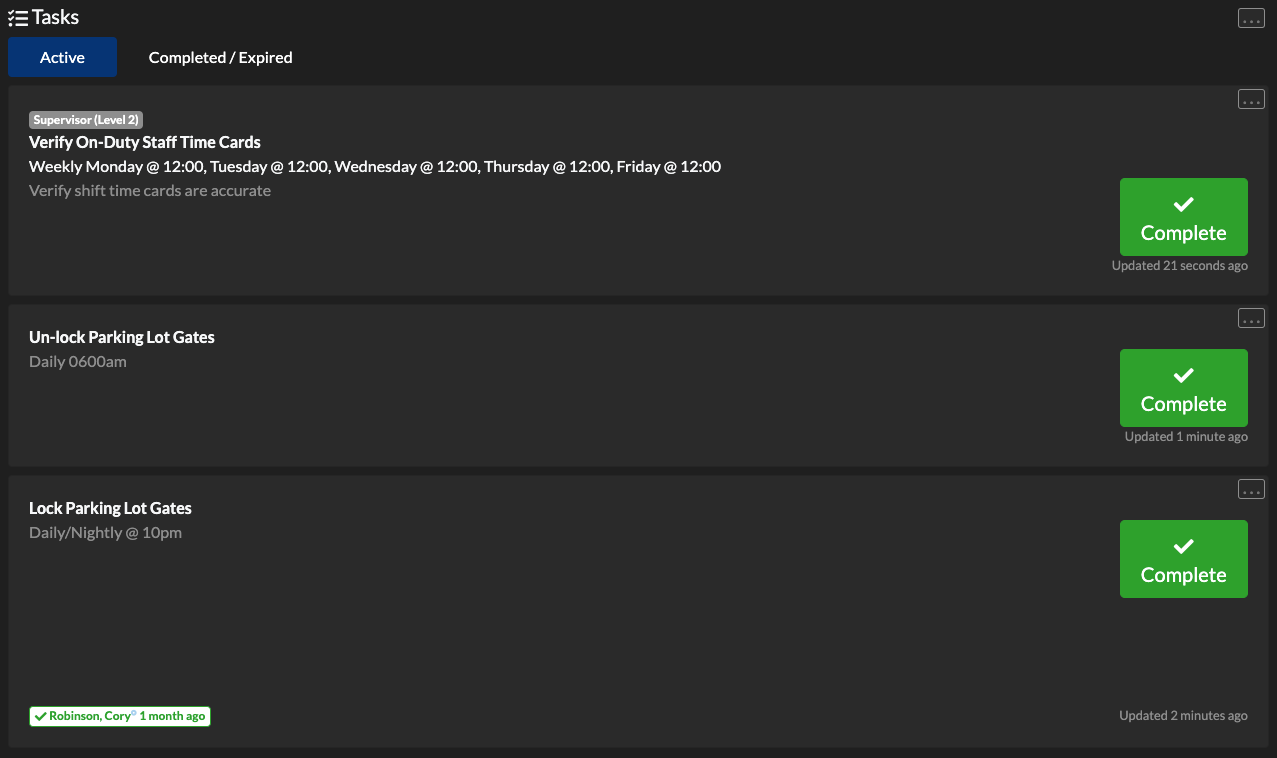
Contacts
Each Location can have its own list of Contacts. A Contact is simply a name, title, phone number, email, and optional notes. The most common example for Contacts is a Location's after hours maintenance number. Any Contact can be assigned access level so if there are contacts that not all Users should have access to (ie: the property manager) then assign the appropriate access level. A Contact can also be marked as "Primary Contact" to indicate it's importance in the list of Contacts.
Contacts or information for people associated with a Location that a security officer might need to access or contact during their shift
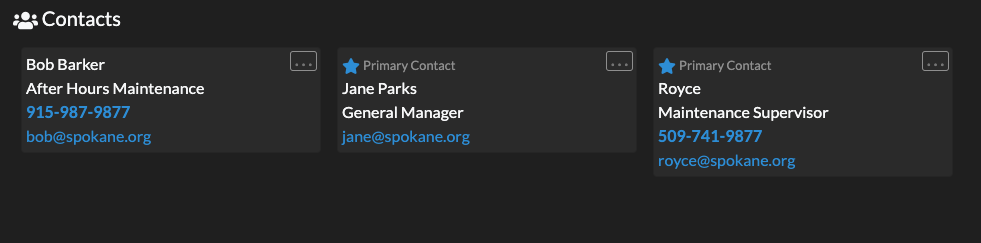
Files
Files can be upload for each Location. This is simply a convenient place to place files such as maps, diagrams, emergency procedures, etc..
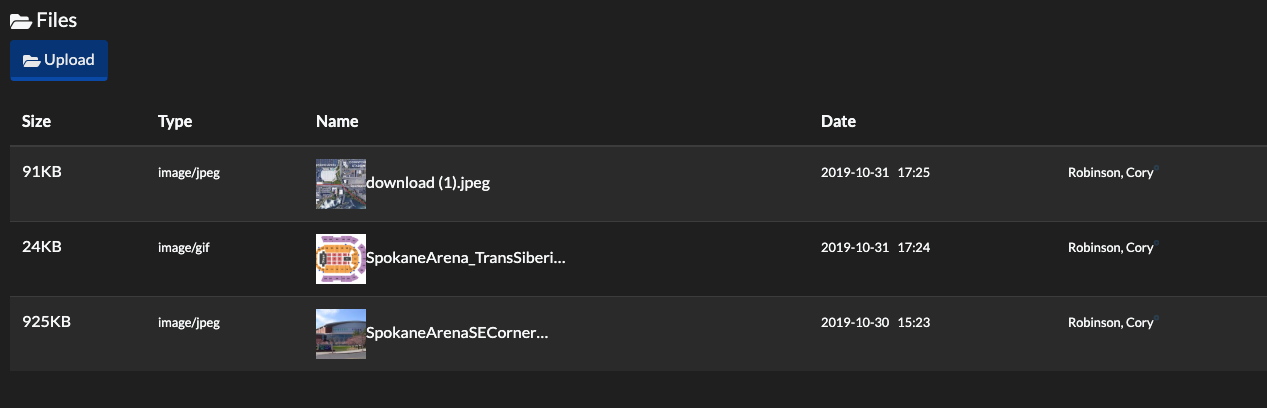
Map
The geo map with a pin of the location's coordinates is available for quick reference.
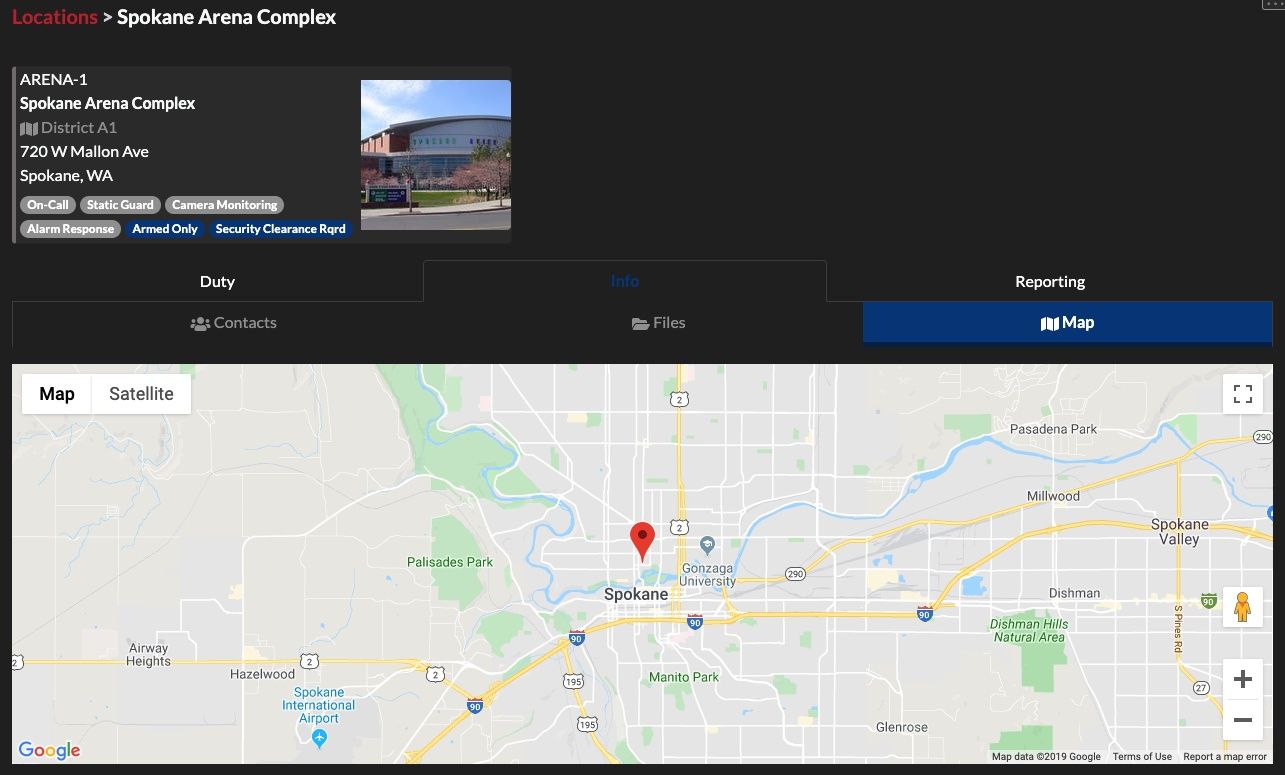
Access Log
Some Locations require logging in/out traffic. One common use for this is referred to as a "truck log" where each vehicle is logged when they enter and leave with some identifying information. The Access Log under a Location can be used to track in/out people, trucks, guests, etc..
Access Logs are for tracking in/out of a Location with a timestamp and description information
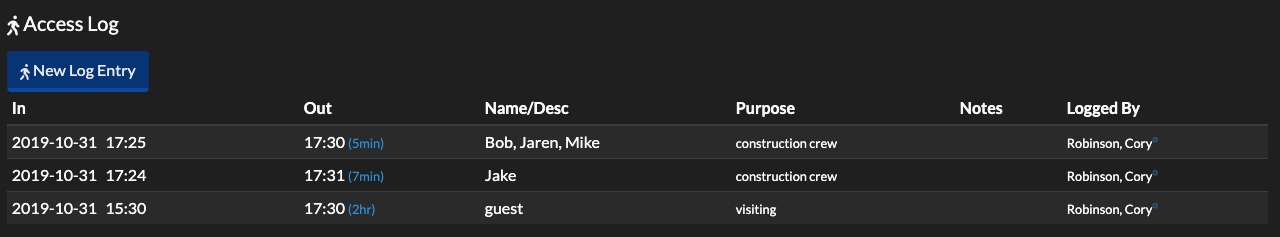
BOLO (Be On the Look Out)
When important information should be long lived and available for several days, weeks or even months then it should probably be placed in a BOLO. BOLOs are perfect for making security officers aware of important incidents, people, vehicles, activity, etc. that may have gone on or is possibly going to happen at a Location. A BOLO can be created with an expiration date and defaults to 30 days from creation if one is not set. A User can also set a "priority" level for a BOLO which will indicate the color of the BOLO.
BOLOs are important information to pass along for days/weeks/months to security personnel working at a Location
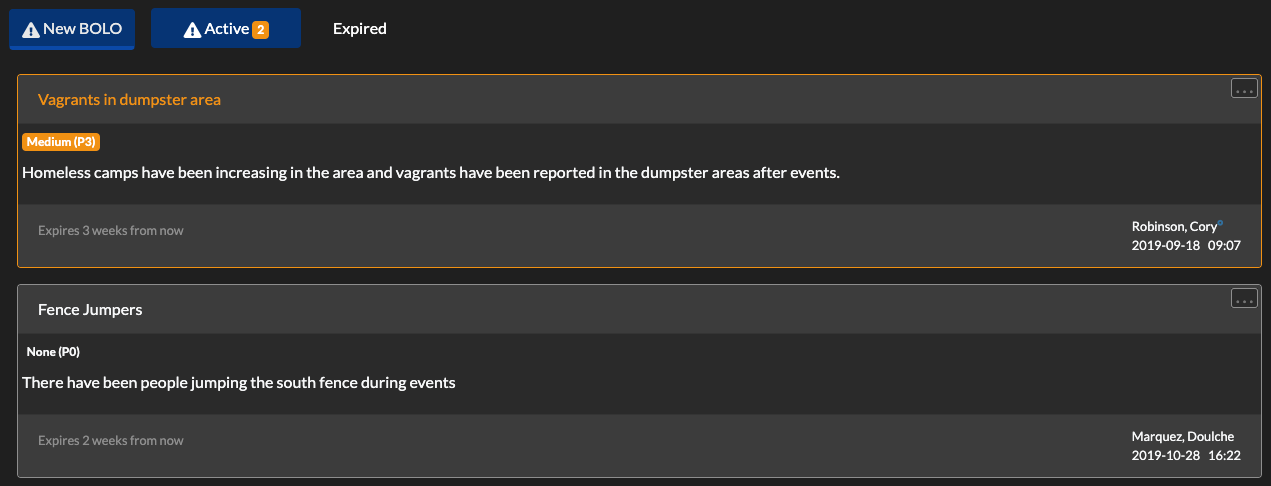
Dispatch
If an Organization has the Dispatch module active then the Dispatch tab will be visible under each Location. The Dispatch tab shows Location specific Dispatch records, including pending, and also allows for a User to quickly create a new Dispatch record from the screen.
Location Dispatch records are shown if the organization has the Dispatch module activated
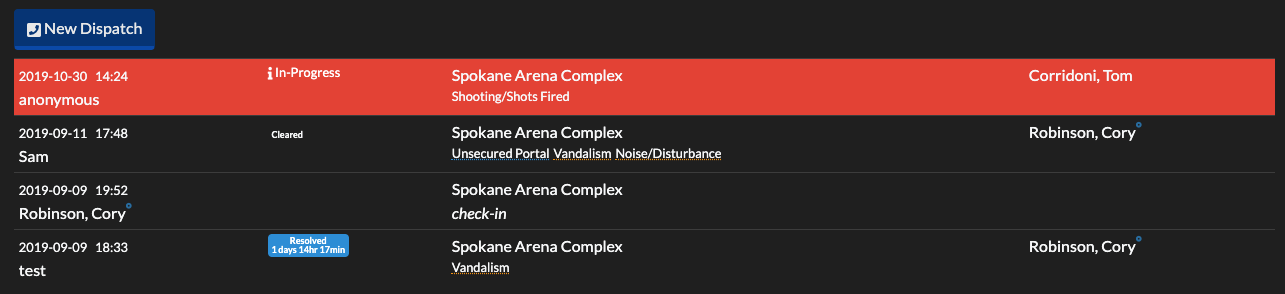
Reports
Every Location has the Reports tab visible when the Reports module is active under an organization. This list of Reports will only display Reports that are associated to the Location. "In-Progress" and "Needs Attention" Reports will sorted and shown first in this list so a User can quickly open up an existing Report for the Location.
Reports for specific Locations are shown under the Reports tab