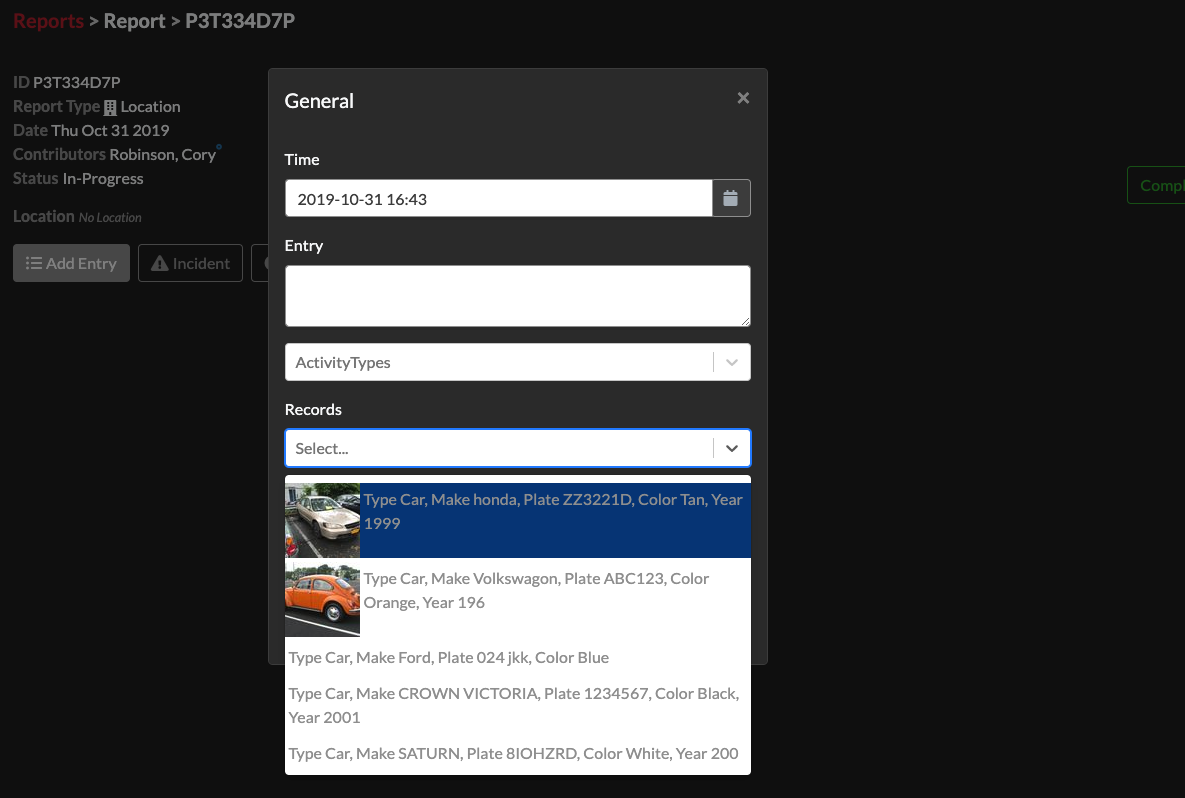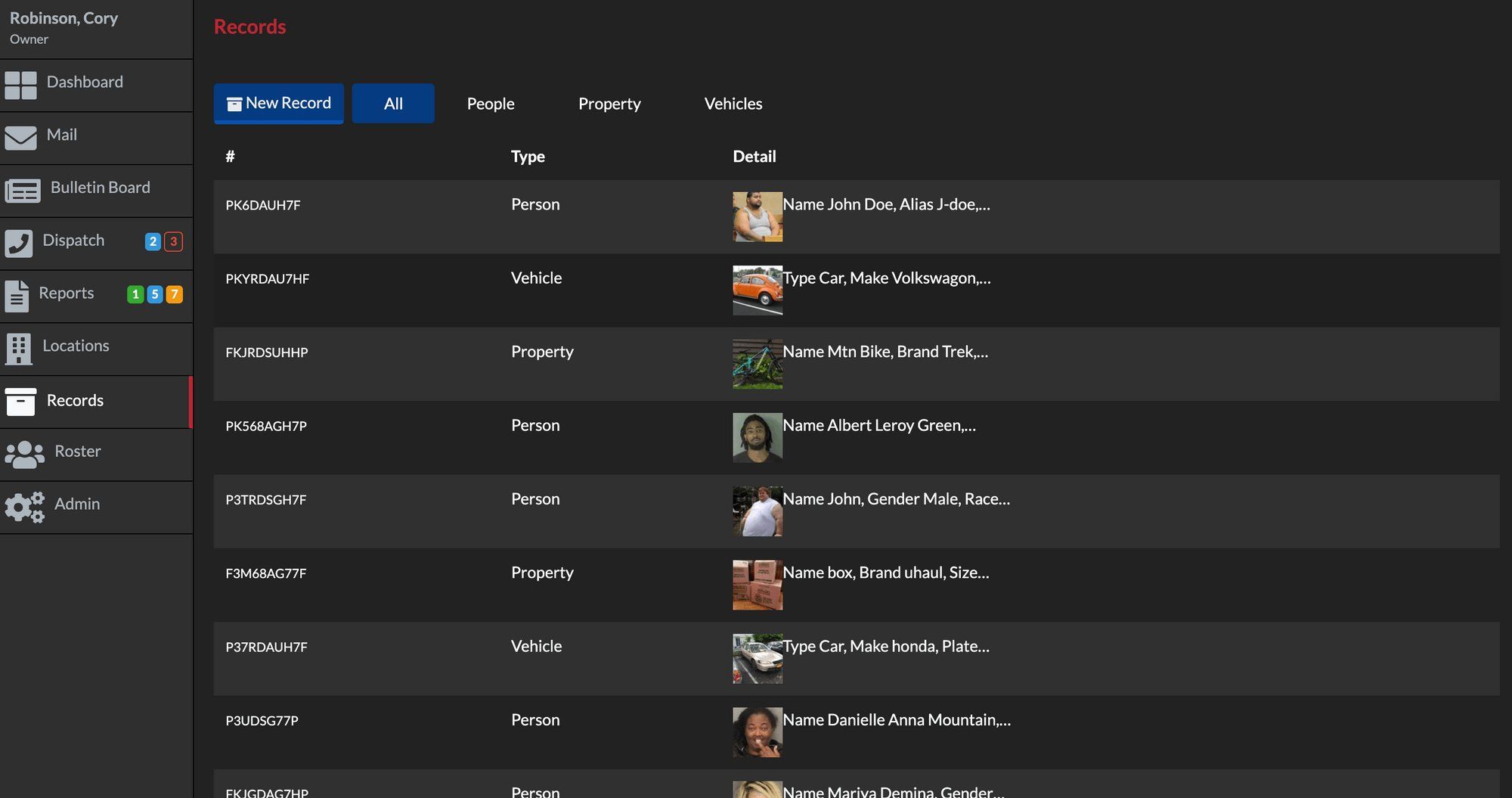People, Property & Vehicle Records management and historical information used for tracking is built into THERMS. Users can create Records, link, comment, and document information about the Record and later lookup Records to see affiliations and historical interactions.
The Records module must be activated in the organization settings menu to be used in the app.
There are 3 types of Records in the app, Person, Property and Vehicle. Each of these Record types have unique information fields as well as a comments section, attached files, links to other information in the app and "lookups" to see who's viewed the Record.
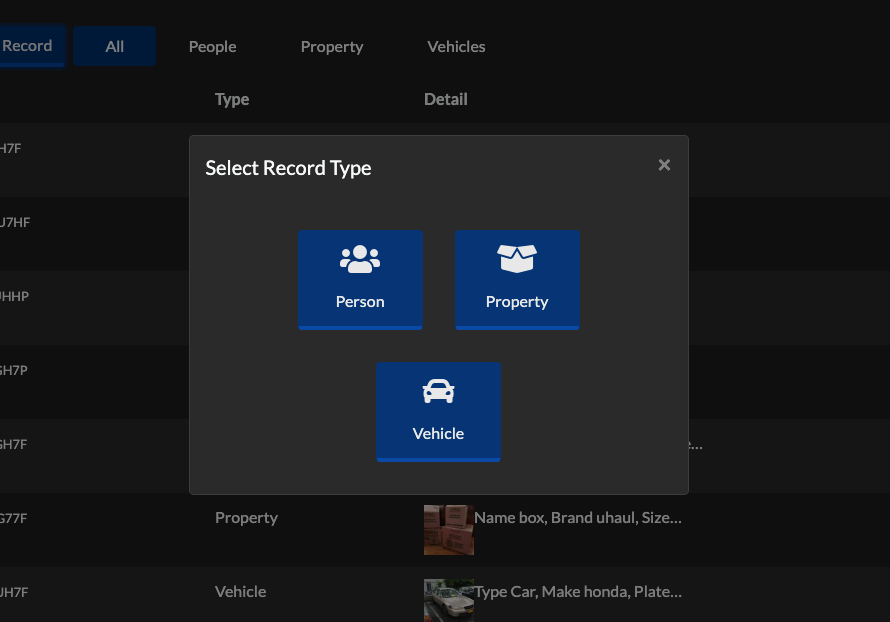
Person Record
A Person Record is created for a specific individual. The Record can contain information such as name, alias, height, age, weight, gender, criminal record info, etc.. The Person Record also has fields to mark a Person as "Dangerous or Combative", "Disease/Infection", "Mental Illness or 5150". This is useful when another security officer is looking up a Person so they are aware of any warnings or concerns.
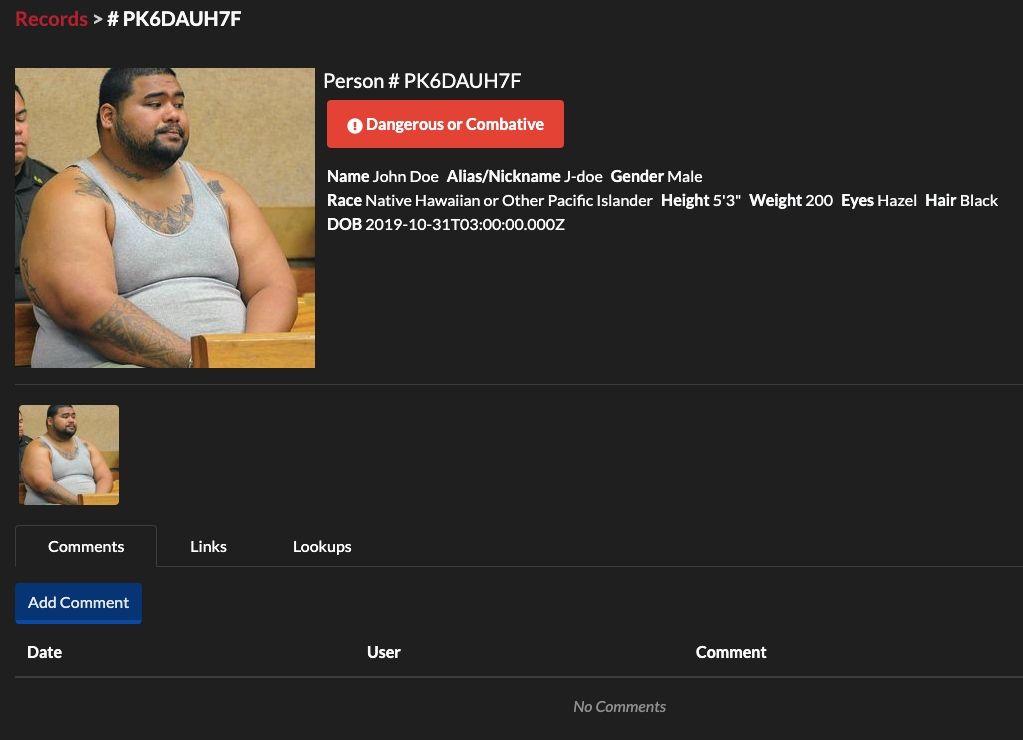
Property Record
Property Records can be entered to log/document some items or person property. Basic information fields are available in the Property Record to document for future lookup and identification.
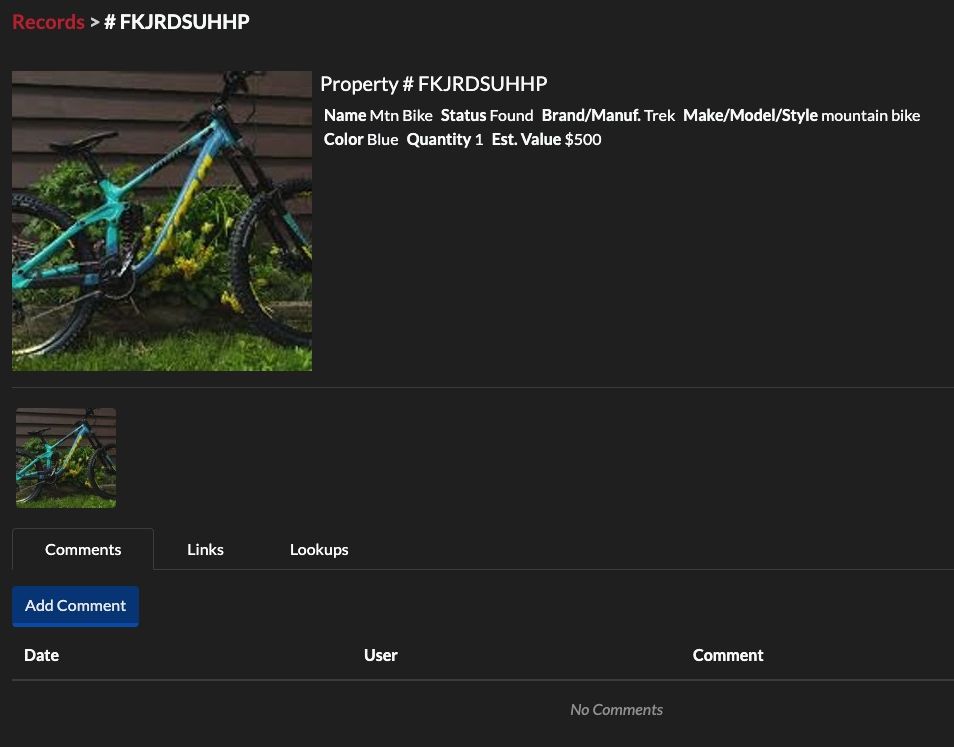
Vehicle Record
A Vehicle Record contains fields to enter common information associated with a vehicle such as make, model, color, license plate, etc.. Vehicle Records can be easily searched in the app by license plate number or narrowing down a search by make, model, color.
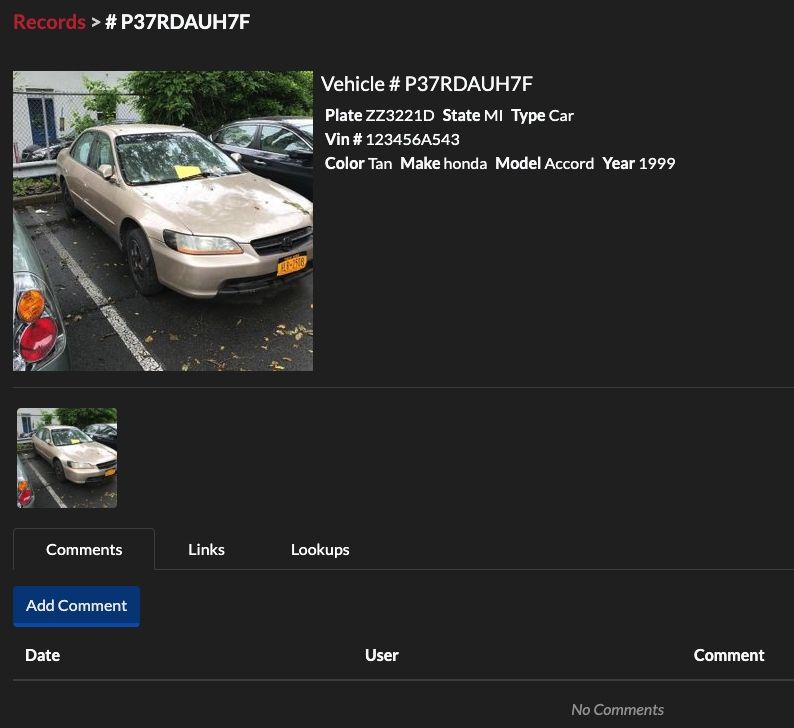
Linking Records
One of the main reasons to create Records in THERMS is to link and associate them with activity and/or other information. The most common example is linking a Record to a Report Entry. When a security officer encounters a vehicle that is parked illegally, the security officer can search/create a Vehicle Record and link to a Report Entry while making his rounds at a Location. In the future, if other security officers encounter the same vehicle they will be able to find the Record in THERMS by typing in the license plate number - they can then see previous links to a Report Entry where it was encountered by another security officer. This can be extremely useful for People, Property and Vehicles when looking for a log of all past activity associated with the Records.