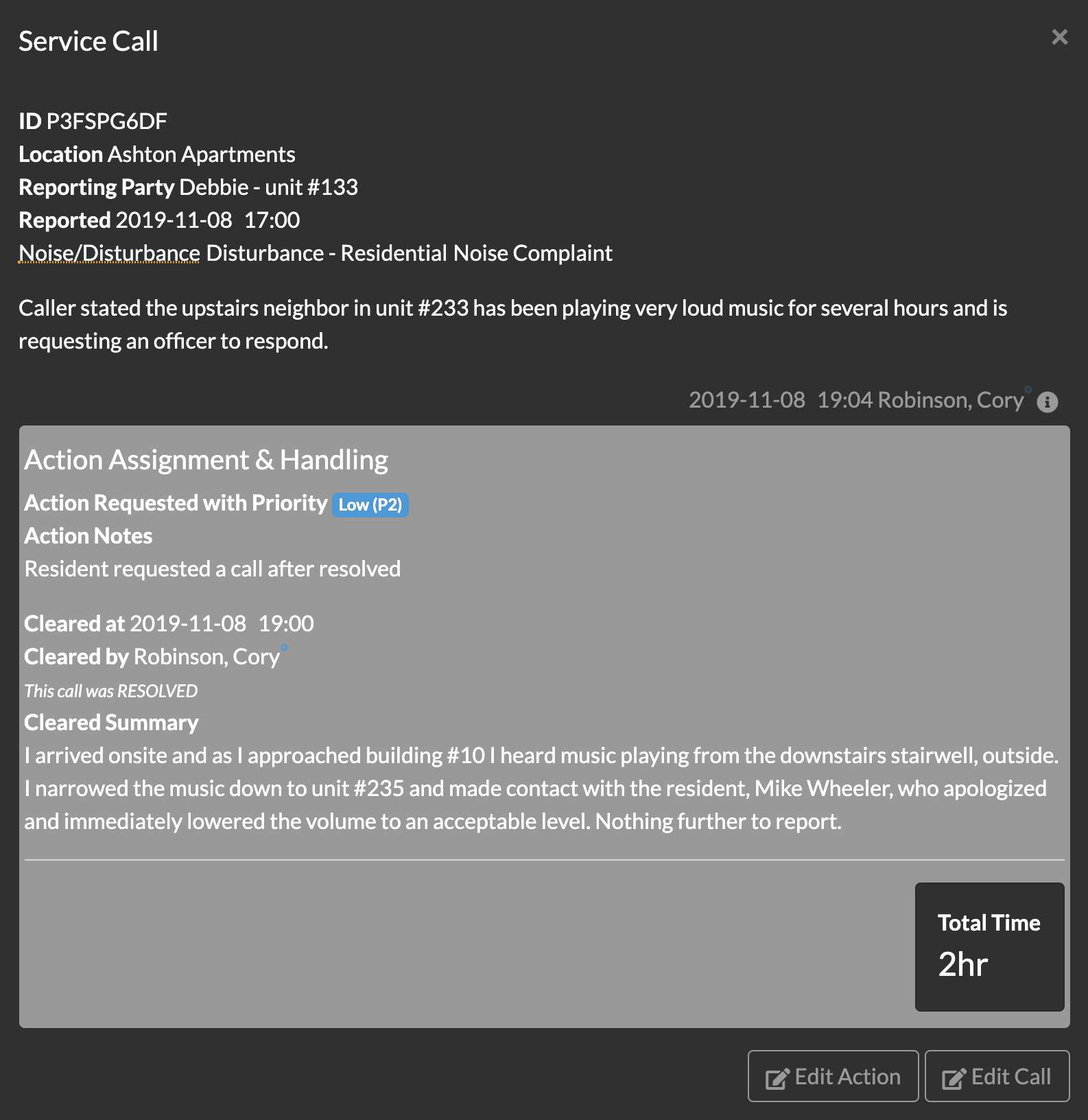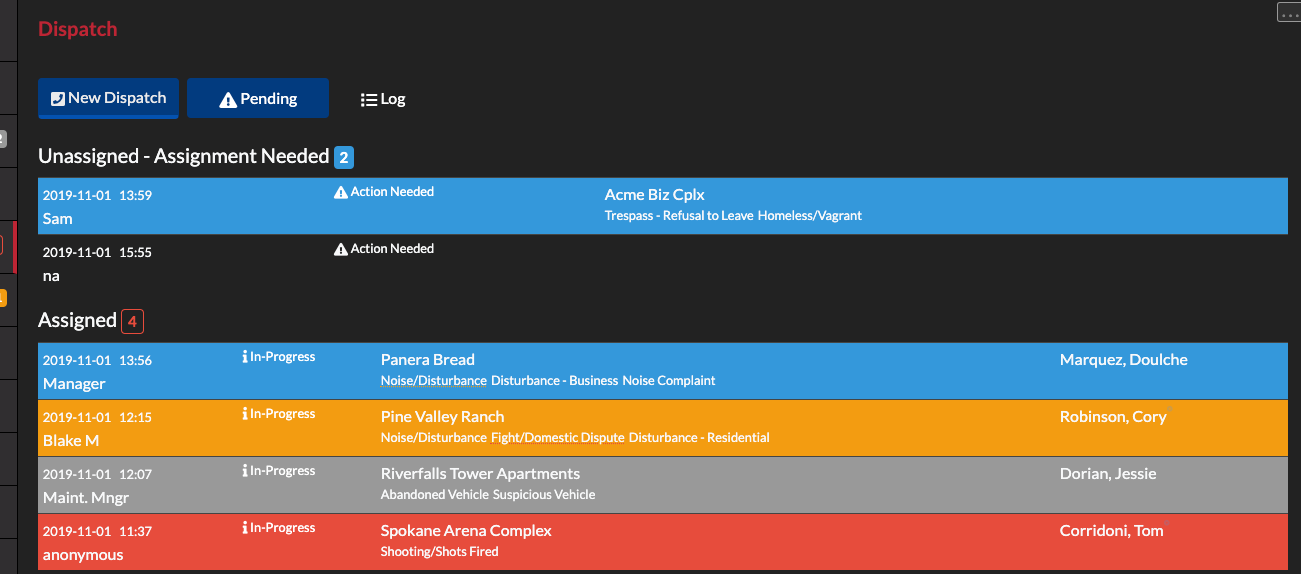In this tutorial we walk through logging dispatch call records, assigning, acknowledging and clearing them. This is specifically for Service Call Dispatch records only.
This tutorial assumes your Organization has Dispatch module activated. If you do not, follow the steps in the Dispatch Setup tutorial
Navigate to the Dispatch module page from the main menu. Click the "New Dispatch" button (if prompted, select "Service Call").
Completing the fields for the Service Call Dispatch record is pretty straight forward. You can optionally assign a Location. Report Party Phone would be the callers phone number or a number for a return/follow-up call and is optional. Report Party Name is a required field - there are times when this information is not available and simply filling in "n/a" or "anonymous" might be acceptable. Reported Time field is the time the call came in or information was received. Call Summary is a brief summary of what information caller has reported, ie: "Caller stated there is loud music coming from their upstairs neighbor.". Activity Types are an important assignment in THERMS which you may encounter in Reports, Dispatch, BOLOs and other areas of the system. They are useful for 2 reasons, providing another User quick description of the activity and used in "Stats" for Locations, Users, Reports, Dispatch, etc..
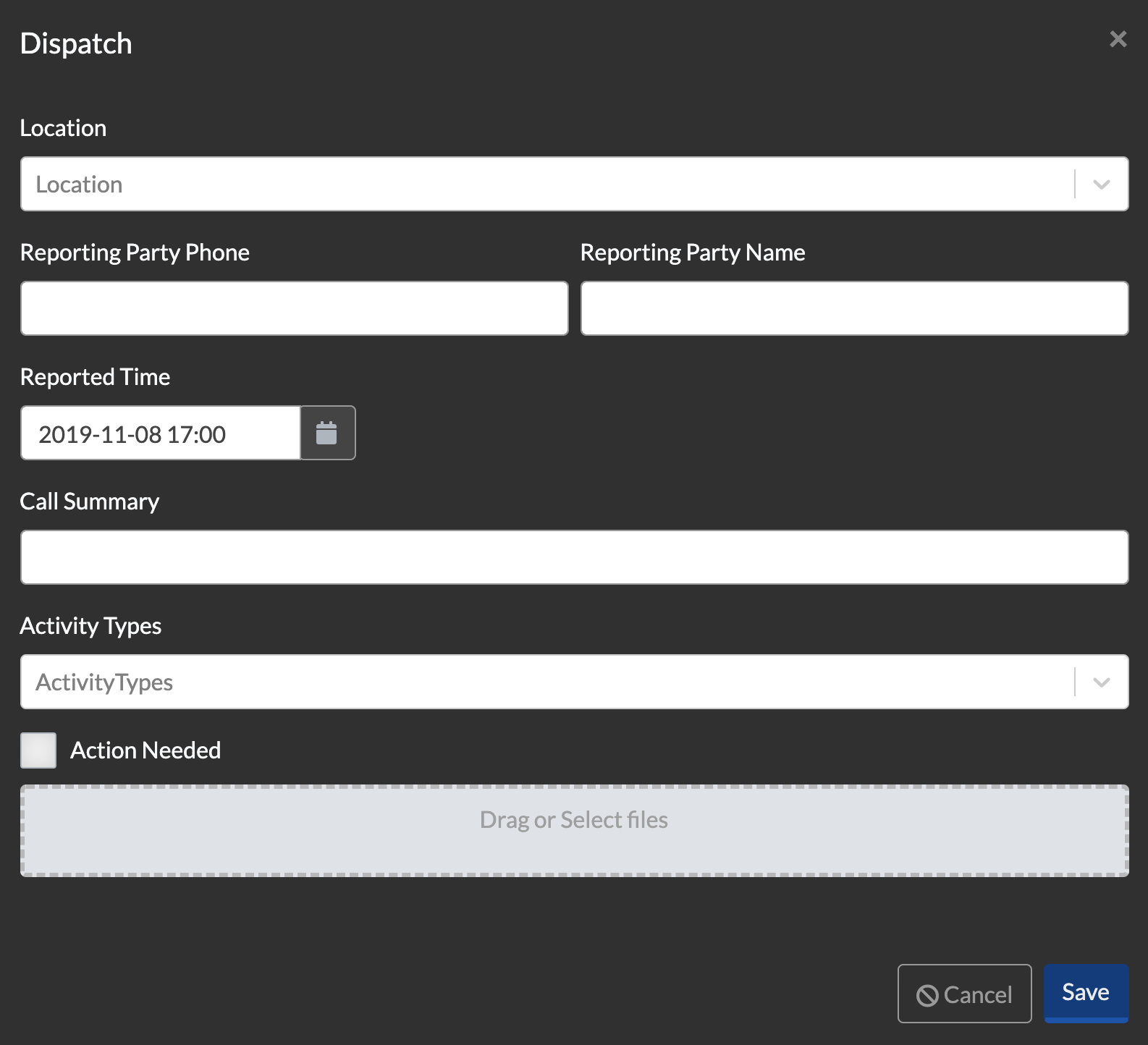
If the incoming caller's complaint or information requires a security officer to respond then the "Action Needed" field should be checked. The User logging this Service Call will be prompted to select a "Priority" level and optional "Action Notes". A Priority level relays the importance or urgency to other Users and will highlight the Service Call based on the priority. Action Notes are optional and intended to pass some information to the security officer who is responding to the request which can be additional information, recommendations or instructions. The Service Call can then be immediately assigned to a User or left un-assigned.
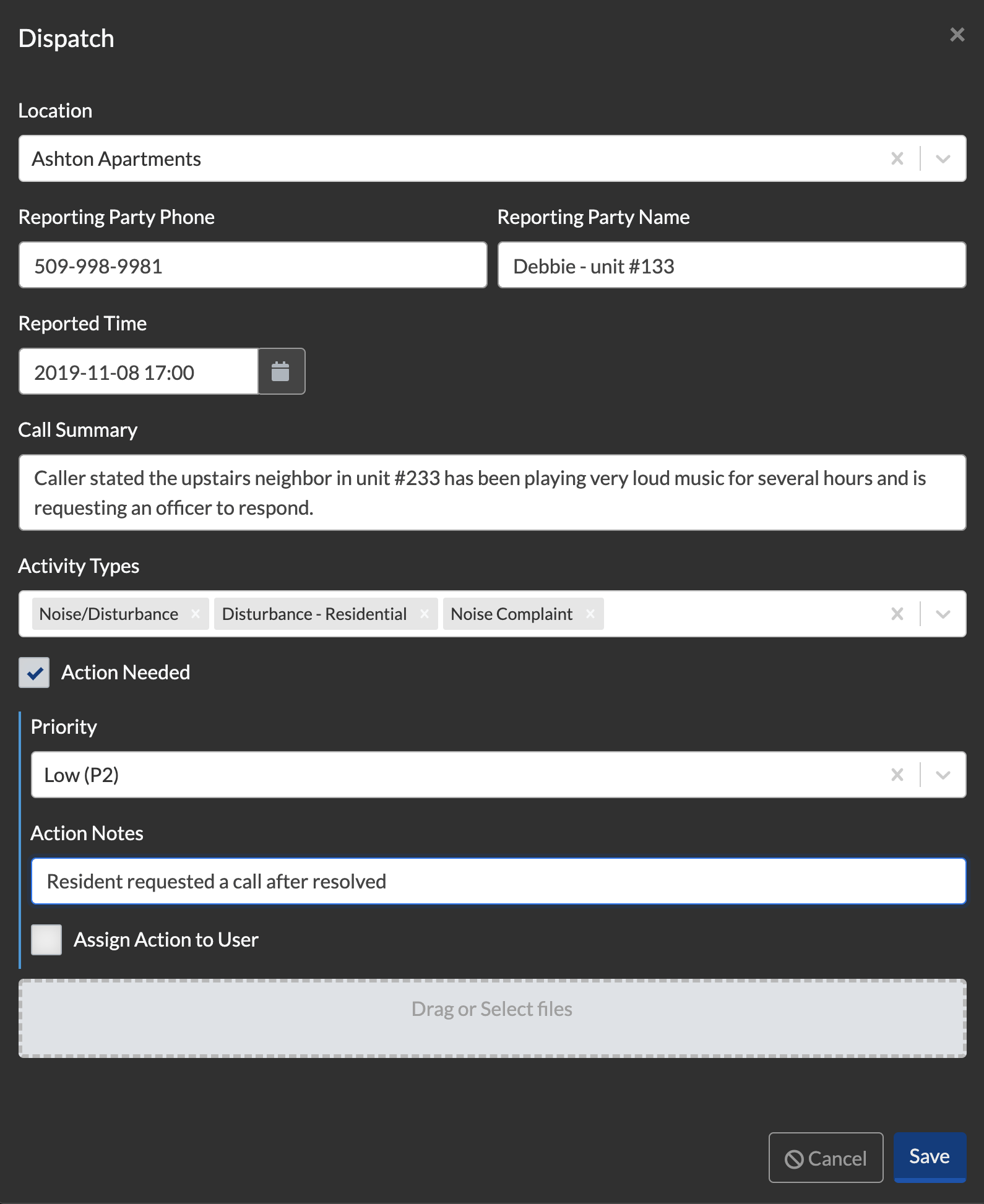
After saving this Dispatch record, it will show in the "Pending" queue. If it was not assigned to a specific User then it will show under the "Unassigned - Assignment Needed" list:
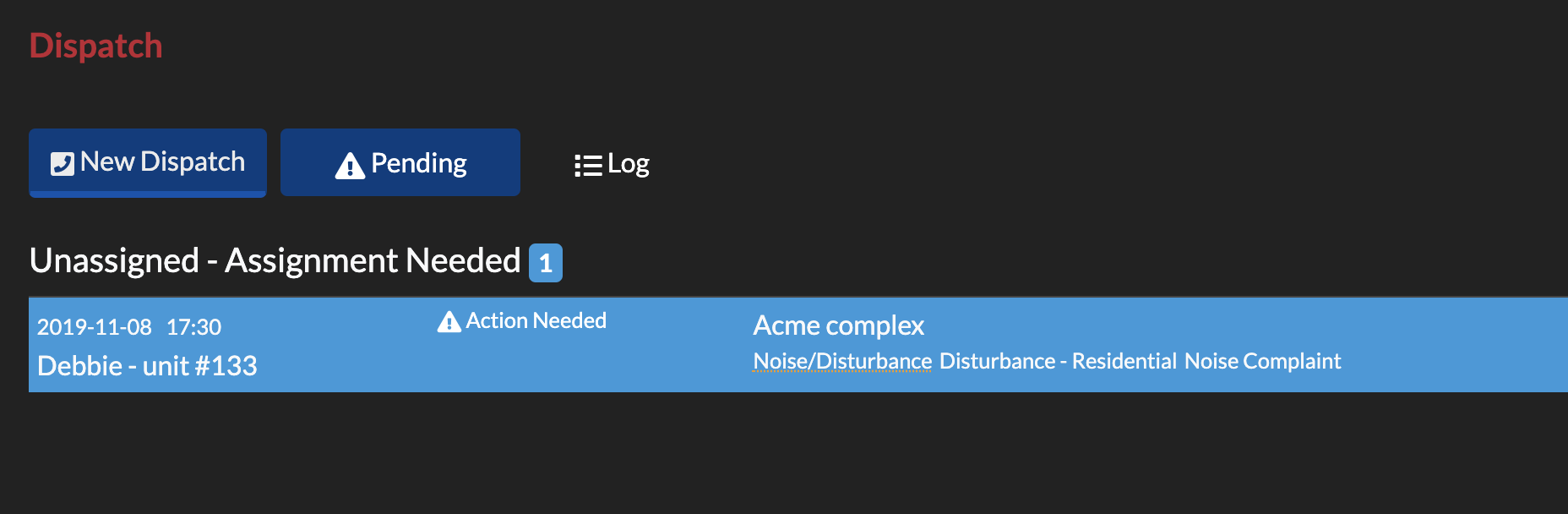
To view this Service Call's details or assign it to a User, click on it.
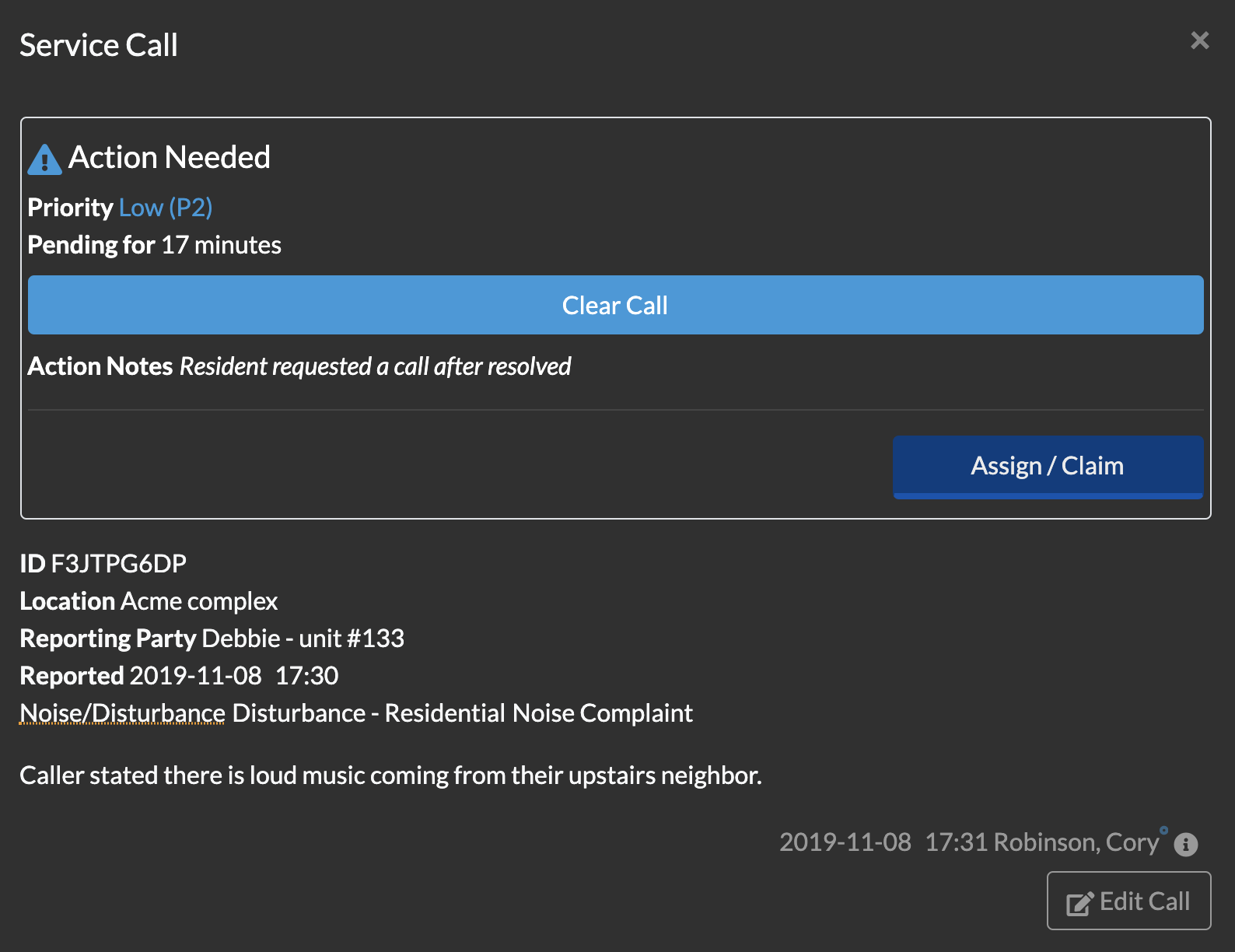
Assigning a Dispatch Call
When a Service Call shows "Action Needed" without a User assignment then it can be assigned or claimed by a User. Click "Assign/Claim", select a User, then click "Save Assignment".
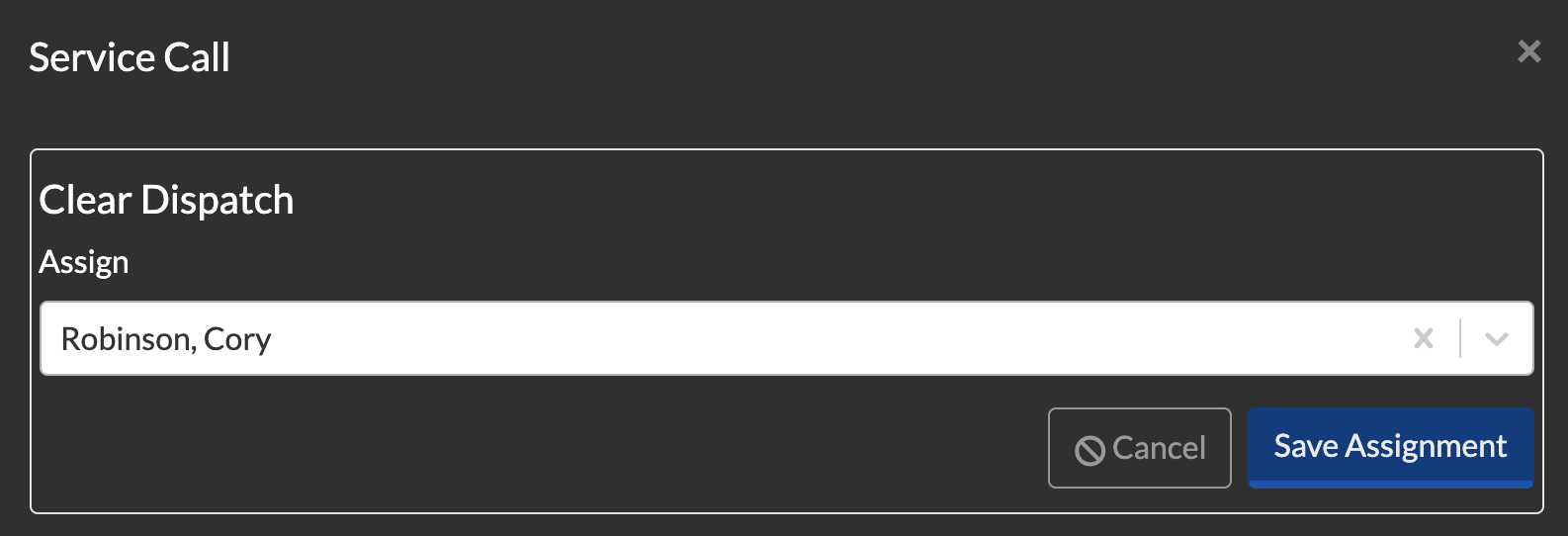
The Service Call is now assigned:
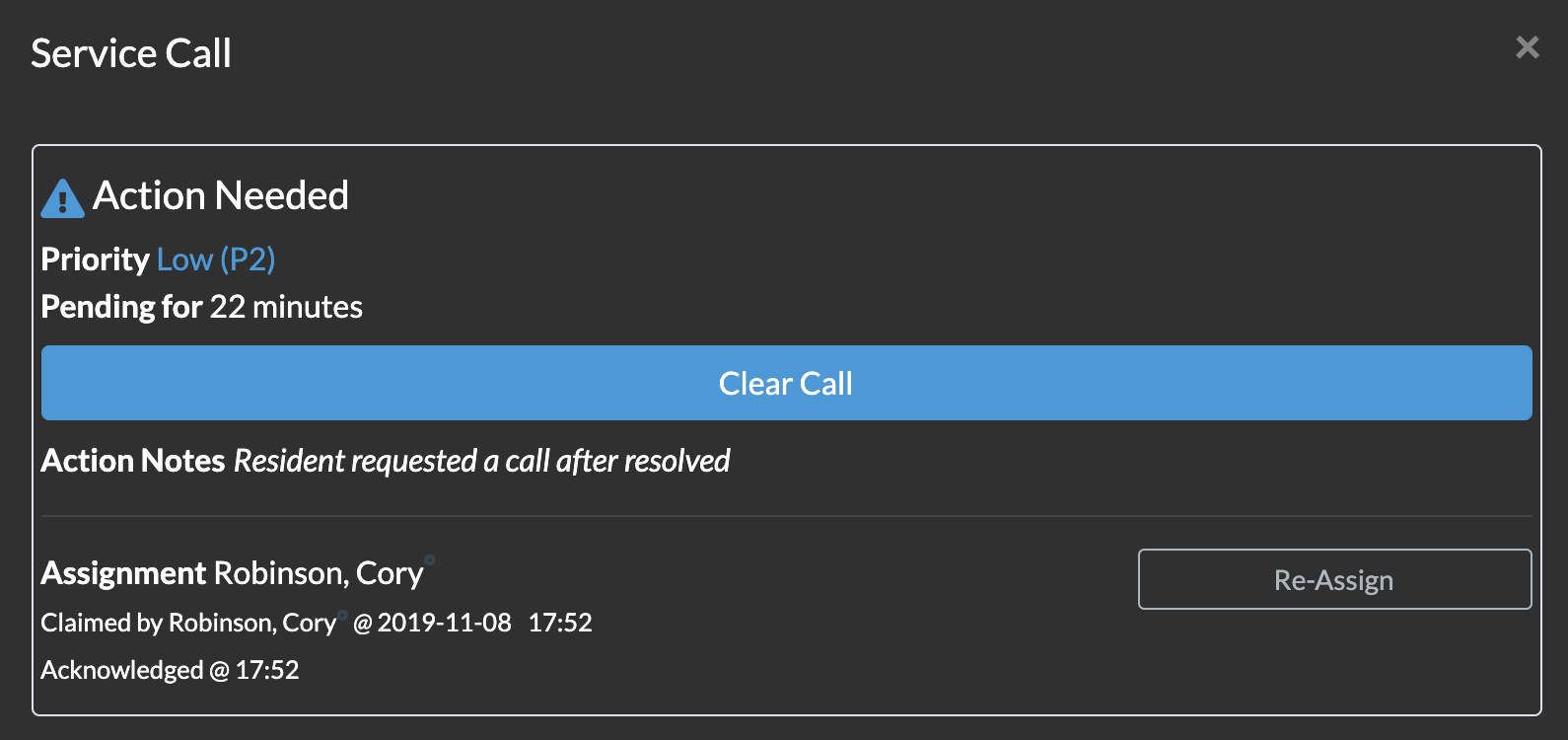
In this Service Call, I have assigned it to myself which automatically marks it "Acknowledged". If I would have assigned this to another User, the "Acknowledged" field would be blank until the User acknowledges the assignment.
Clearing a Dispatch Call
When a Dispatch Service Call is pending - it must be cleared at some point. "Clearing a Service Call" is the act of either responding and taking action to the request or simply clearing the Service Call because action/response is no longer needed. When a Service Call is cleared it will no longer be shown in the pending queue.
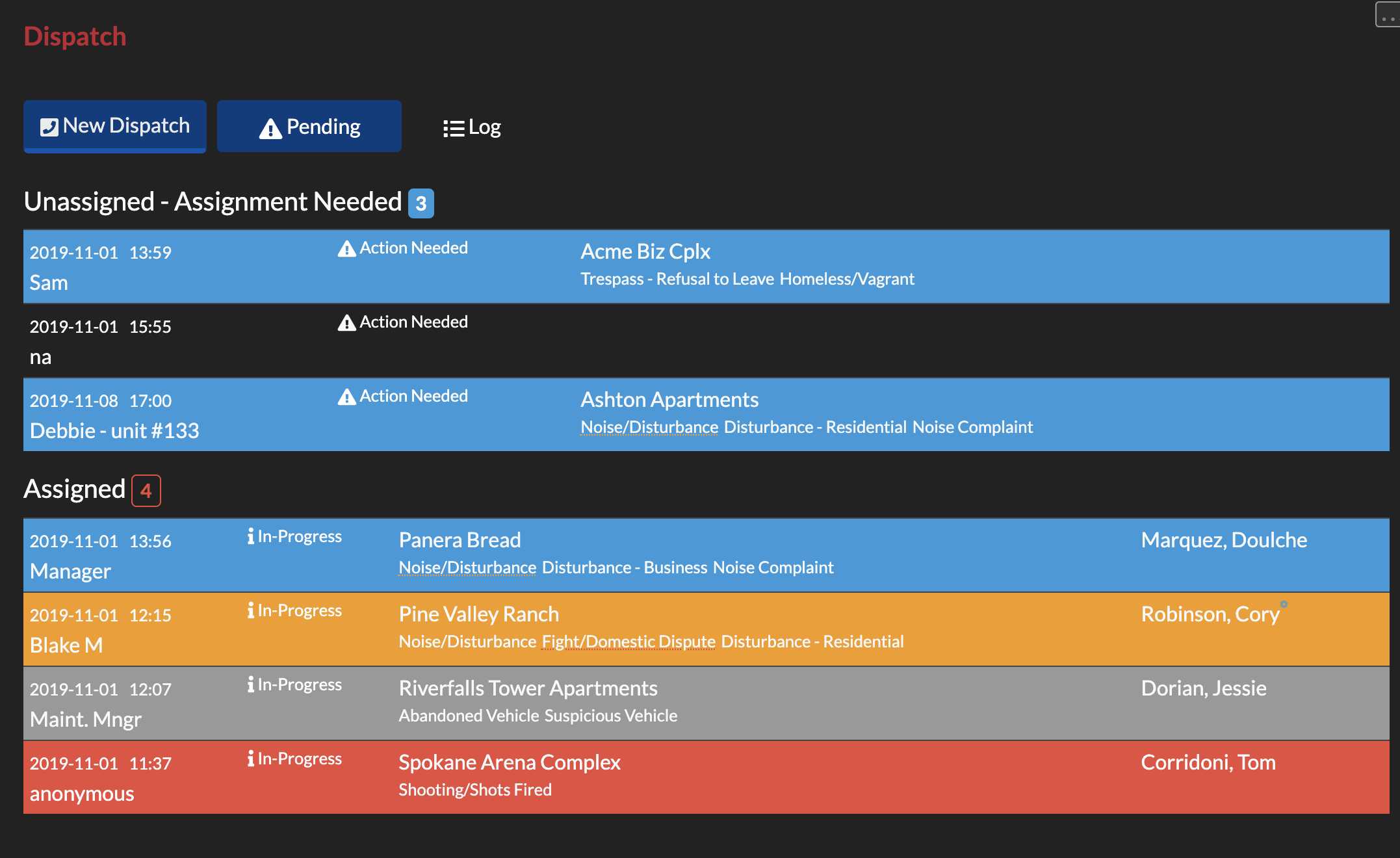
Depending on your Organization's Dispatch module settings, Service Calls might be cleared automatically. You can view this setting in the Dispatch settings page.
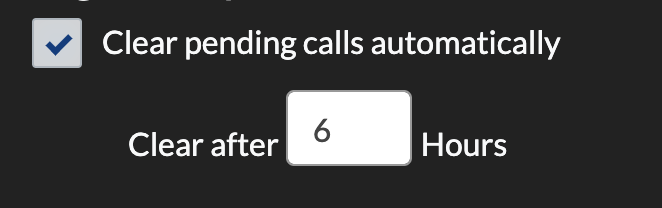
A User can clear a Service Call by clicking "Clear Call". Depending on your Organization settings in the Dispatch settings page, the User can either clear the call directly in the Dispatch module page or they can be required to attach the dissolution to the response and Service Call into a Report Entry inside a Report. If the User clears the call and selects the Report option, they will be brought to the Report page to complete the fields required when clearing the pending Dispatch record.
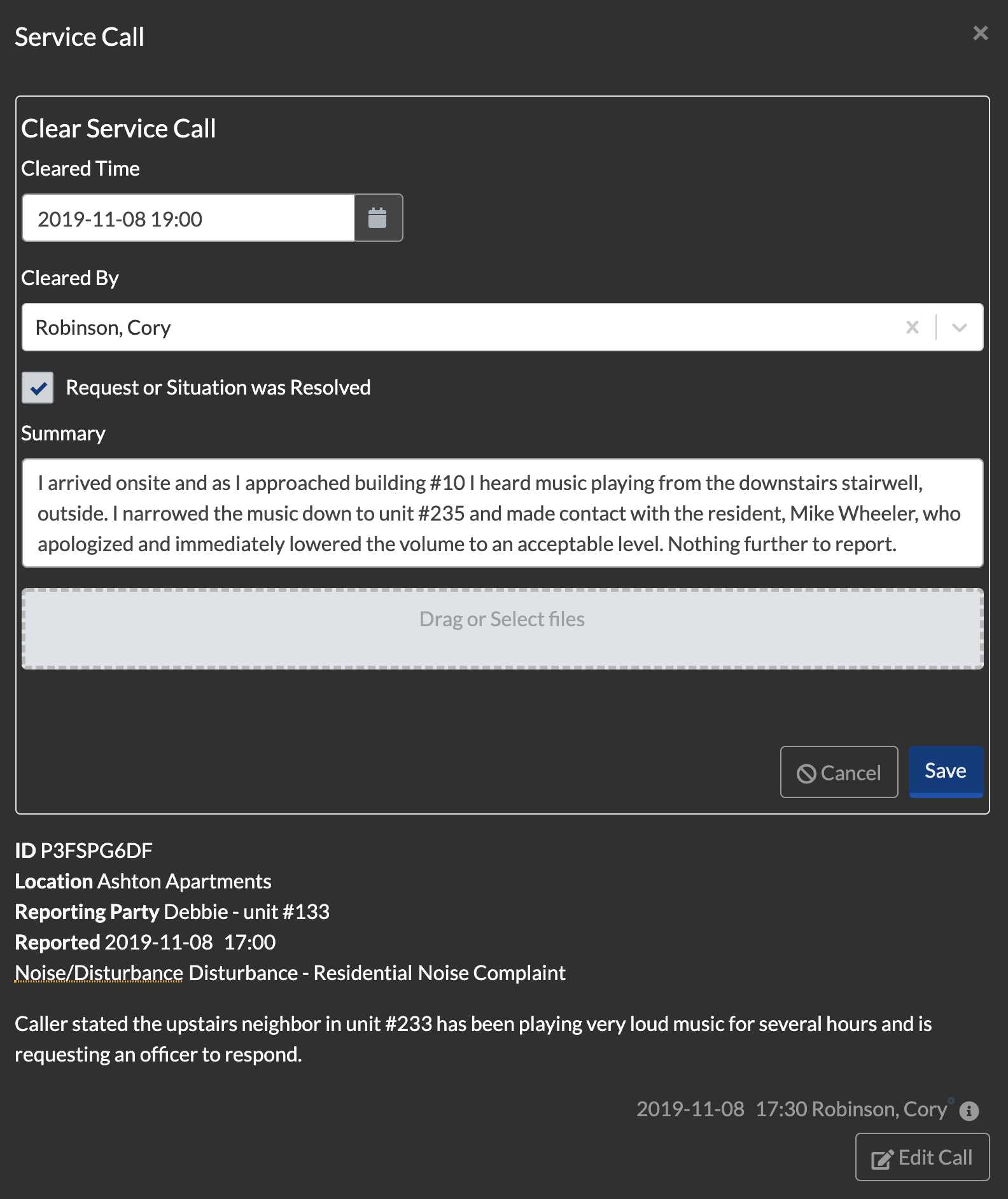
After saving the "Clear Service Call" form, the Dispatch record will no longer be pending and move to the Dispatch archive log.