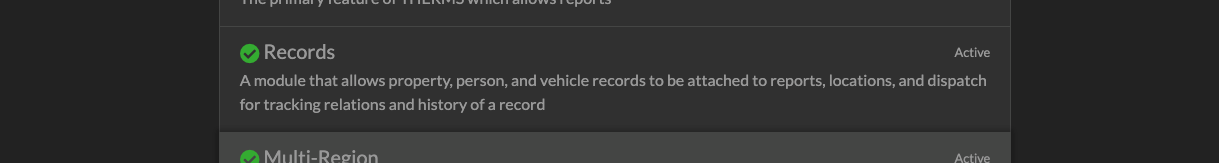This tutorial briefly covers setting up records in an organization account. Records are People, Property and Vehicles that are documented in THERMS for linking, lookup and other reference.
The Records module needs to be activated in the Organization modules page. Navigate to the Admin page via the main menu link. Click/selected Organization > Modules. On the modules page you will select the "Records" tab to activate the module.
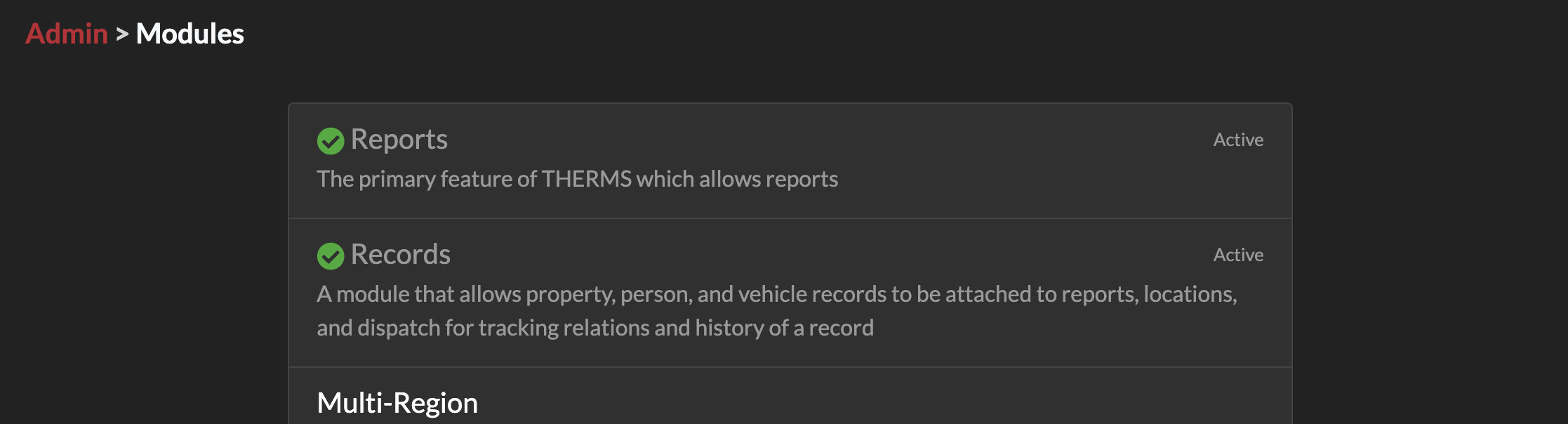
You should now see the "Records" link in the main menu, navigate to the Records page.
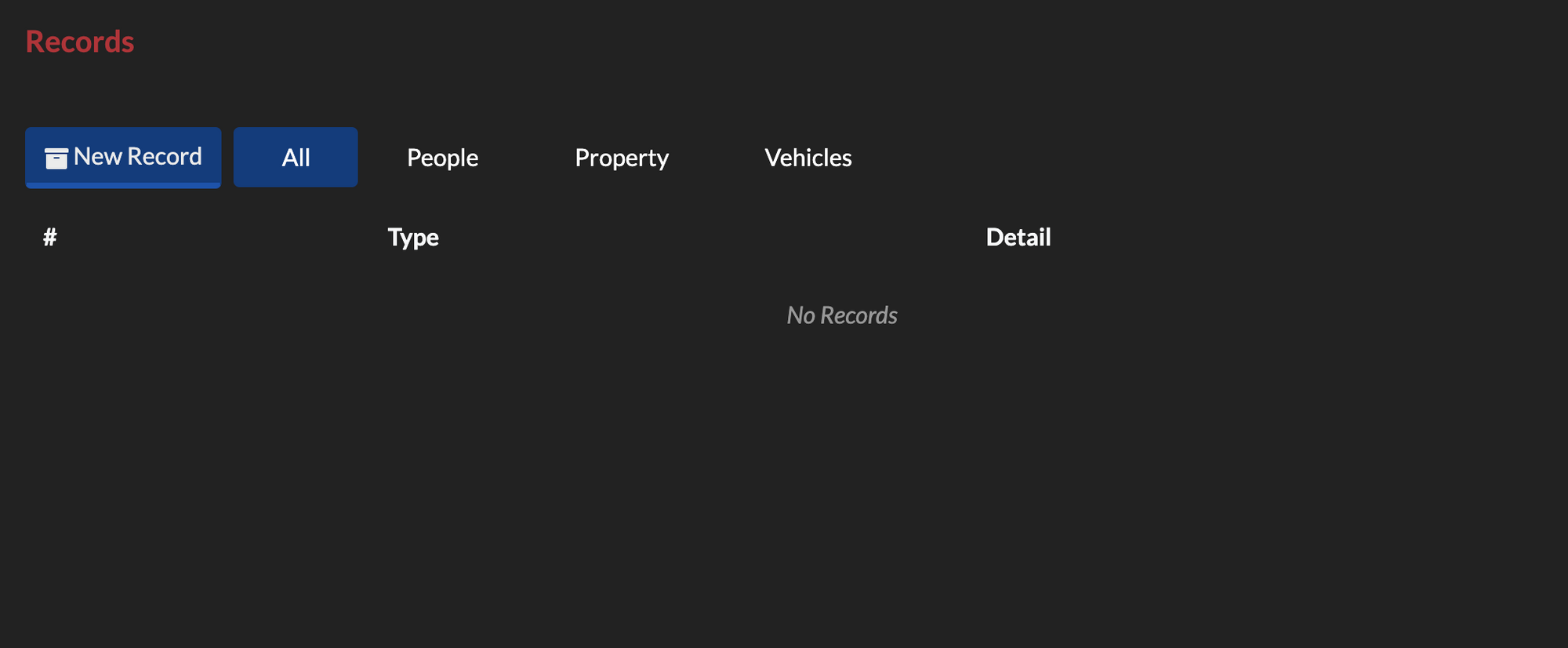
From here you can view, create and update Records. Select "New Record" to create a Record.
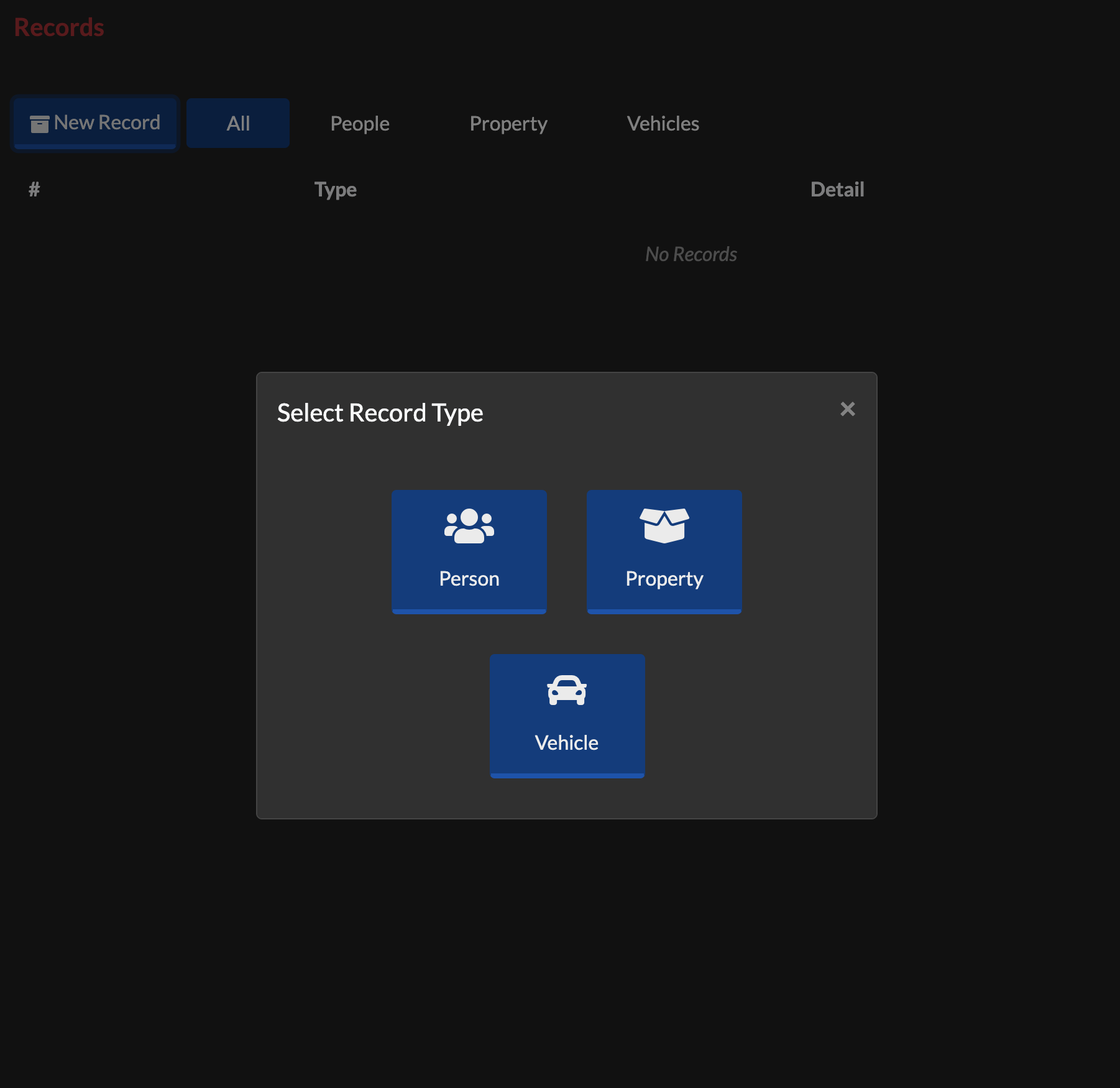
Your Organization account is now setup to use the Records module. From here your Users can create, link and update Records. To learn more about linking Records checkout this tutorial Link Records.